Due to the way Unity serializes scene-based ActionList data, launching Unity with a scripting compilation error may cause ActionList data to be lost in the open scene once the error is removed.
To mitigate this, AC v1.75.4 onward backs up ActionList data automatically every 10 minutes. In Unity 2019.2, this is configurable in the Project Settings, by going to Edit -> Project Settings.. in Unity's top toolbar, and then selecting Adventure Creator from the list:
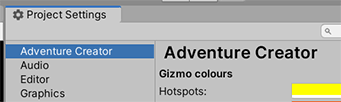
The frequency by which ActionList data is backed up can be set via the Autosave interval (m) field:
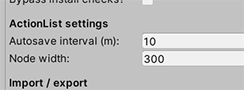
To disable autosaving, set this to zero.
In the event of data loss, backed-up data can be restored on a per-ActionList basis. To restore an ActionList's data, click the icon to the top-right of the ActionList component and choose Action data -> Restore from the menu:
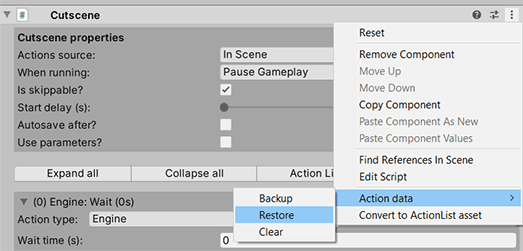
This will apply the saved data back onto the ActionList, restoring any lost work recorded at the time of the last backup.
