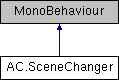
Public Member Functions | |||
| void | OnInitPersistentEngine () | ||
| int | NameToIndex (string sceneName) | ||
| string | IndexToName (int sceneIndex) | ||
| void | SetRelativePosition (Marker marker) | ||
| Calculates the player's position relative to the next scene's PlayerStart. | |||
| virtual Vector3 | GetStartPosition (Vector3 playerStartPosition) | ||
| Gets the player's starting position by adding the relative position (set in ActionScene) to the PlayerStart's position. | |||
| float | GetLoadingProgress () | ||
| Gets the progress of an asynchronous scene load as a decimal. | |||
| bool | IsLoading () | ||
| Checks if a scene is being loaded. | |||
| void | PreloadScene (int nextSceneIndex) | ||
| Preloads a scene. Preloaded data will be discarded if the next scene opened is not the same as the one preloaded. | |||
| void | PreloadScene (string nextSceneName) | ||
| Preloads a scene. Preloaded data will be discarded if the next scene opened is not the same as the one preloaded. | |||
| bool | ChangeScene (int nextSceneIndex, bool saveRoomData, bool forceReload=false, bool doOverlay=false, bool bypassLoadingScreen=false) | ||
| Loads a new scene. This method should be used instead of Unity's own scene-switching method, because this allows for AC objects to be saved beforehand. | |||
| bool | ChangeScene (string nextSceneName, bool saveRoomData, bool forceReload=false, bool doOverlay=false, bool bypassLoadingScreen=false) | ||
| Loads a new scene. This method should be used instead of Unity's own scene-switching method, because this allows for AC objects to be saved beforehand. | |||
| void | SetTransitionTexture (Texture2D _texture) | ||
| Stores a texture used as an overlay during a scene transition. This texture can be retrieved with GetAndResetTransitionTexture(). | |||
| Texture2D | GetAndResetTransitionTexture () | ||
| Gets, and removes from memory, the texture used as an overlay during a scene transition. | |||
| void | ScheduleForDeletion (GameObject _gameObject) | ||
| Deletes a GameObject once the current frame has finished renderering. | |||
| void | PrepareSceneForExit () | ||
| virtual void | PopulateBuildSceneData () | ||
| void | ResetCurrentScene () | ||
| void | DrawStatus () | ||
| void | OnInitialiseScene () | ||
| void | ActivateLoadedScene () | ||
| bool | SubScenesAreOpen () | ||
| bool | AddSubScene (int subSceneIndex) | ||
| Adds a new scene as a sub-scene, without affecting any other open scenes. | |||
| bool | AddSubScene (string subSceneName) | ||
| Adds a new scene as a sub-scene, without affecting any other open scenes. | |||
| void | RegisterSubScene (SubScene subScene) | ||
| Registers a SubScene component with the SceneChanger. | |||
| void | UnregisterSubScene (SubScene subScene) | ||
| bool | RemoveScene (int sceneIndex) | ||
| Removes a scene, without affecting any other open scenes, provided multiple scenes are open. If the active scene is removed, the last-added sub-scene will become the new active scene. | |||
| bool | RemoveScene (string sceneName) | ||
| Removes a scene, without affecting any other open scenes, provided multiple scenes are open. If the active scene is removed, the last-added sub-scene will become the new active scene. | |||
| PlayerData | SavePlayerData (PlayerData playerData) | ||
| Saves data used by this script in a PlayerData class. | |||
| void | LoadPlayerData (PlayerData playerData, bool loadSubScenes=true) | ||
| Loads data used by this script from a PlayerData class. | |||
| MainData | SaveMainData (MainData mainData) | ||
| Saves data used by this script in a MainData class. | |||
| void | LoadMainData (MainData mainData) | ||
| Loads data used by this script from a MainData class. | |||
| int | GetPreviousSceneIndex (bool forPlayer=false) | ||
Gets the previous scene index.
| |||
| string | GetPreviousSceneName (bool forPlayer=false) | ||
Gets the previous scene name.
| |||
| SubScene | GetSubScene (int sceneIndex) | ||
| Gets a SubScene class associated with a given scene. The scene must be currently opened as a sub-scene. | |||
| SubScene | GetSubScene (string sceneName) | ||
| Gets a SubScene class associated with a given scene. The scene must be currently opened as a sub-scene. | |||
Protected Member Functions | |
| void | OnEnable () |
| void | OnDisable () |
| SceneInfo | GetSceneInfo (int sceneIndex) |
| SceneInfo | GetSceneInfo (string sceneName, bool requireInBuildSettings=false) |
| void | OnActiveSceneChanged (Scene oldScene, Scene newScene) |
| void | OnAfterChangeScene (LoadingGame loadingGame) |
| IEnumerator | ScheduleForDeletionCoroutine (GameObject _gameObject) |
| bool | LoadLevel (int nextSceneIndex, bool useLoadingScreen, bool useAsyncLoading, bool forceReload, bool doOverlay) |
| bool | LoadLevel (string nextSceneName, bool useLoadingScreen, bool useAsyncLoading, bool forceReload, bool doOverlay) |
| bool | LoadLoadingScreen (int nextSceneIndex, int loadingSceneIndex, bool loadAsynchronously, bool doOverlay) |
| bool | LoadLoadingScreen (string nextSceneName, string loadingSceneName, bool loadAsynchronously, bool doOverlay) |
| void | ExternalCallback () |
| IEnumerator | LoadLoadingScreen (SceneInfo loadingSceneInfo, SceneInfo nextSceneInfo, bool loadAsynchronously, bool doOverlay) |
| bool | LoadLevelAsync (int nextSceneIndex, bool doOverlay) |
| bool | LoadLevelAsync (string nextSceneName, bool doOverlay) |
| IEnumerator | LoadLevelAsync (bool isPreloadScene, SceneInfo nextSceneInfo, bool doOverlay) |
| void | PreloadLevelAsync (int nextSceneIndex) |
| void | PreloadLevelAsync (string nextSceneName) |
| IEnumerator | PreloadLevelAsync (SceneInfo nextSceneInfo) |
| bool | LoadLevelCo (int nextSceneIndex, bool forceReload, bool doOverlay) |
| bool | LoadLevelCo (string nextSceneName, bool forceReload, bool doOverlay) |
| IEnumerator | LoadLevelCo (SceneInfo nextSceneInfo, bool forceReload, bool doOverlay) |
| virtual void | PrepareSceneForExit (bool isInstant, bool saveRoomData, bool doOverlay) |
| IEnumerator | CloseScene (int sceneIndex) |
| IEnumerator | CloseScene (string sceneName) |
Protected Attributes | |
| List< SceneInfo > | buildScenes = new List<SceneInfo> () |
| int | previousGlobalSceneIndex = -1 |
| string | previousGlobalSceneName |
| List< SubScene > | subScenes = new List<SubScene>() |
| Vector3 | relativePosition |
| AsyncOperation | preloadAsync |
| int | preloadSceneIndex = -1 |
| string | preloadSceneName |
| Texture2D | textureOnTransition = null |
| bool | isLoading = false |
| float | loadingProgress = 0f |
| Vector2 | simulatedCursorPositionOnExit = new Vector2 (-1f, -1f) |
| bool | completeSceneActivation |
| bool | isAwaitingExternalCallback |
Properties | |
| List< SubScene > | SubScenes [get] |
| static int | CurrentSceneIndex [get] |
| static Scene | CurrentScene [get] |
| static string | CurrentSceneName [get] |
| int | PreviousSceneIndex [get] |
| string | PreviousSceneName [get] |
Detailed Description
Handles the changing of the scene, and keeps track of which scene was previously loaded. It should be placed on the PersistentEngine prefab.
Member Function Documentation
◆ ActivateLoadedScene()
| void AC.SceneChanger.ActivateLoadedScene | ( | ) |
Activates the loaded scene, if it must be done so manually
◆ AddSubScene() [1/2]
| bool AC.SceneChanger.AddSubScene | ( | int | subSceneIndex | ) |
Adds a new scene as a sub-scene, without affecting any other open scenes.
- Parameters
-
subSceneIndex The index of the new scene to open
- Returns
- True if the scene was succesfully added
◆ AddSubScene() [2/2]
| bool AC.SceneChanger.AddSubScene | ( | string | subSceneName | ) |
Adds a new scene as a sub-scene, without affecting any other open scenes.
- Parameters
-
subSceneName The name of the new scene to open
- Returns
- True if the scene was succesfully added
◆ ChangeScene() [1/2]
| bool AC.SceneChanger.ChangeScene | ( | int | nextSceneIndex, |
| bool | saveRoomData, | ||
| bool | forceReload = false, | ||
| bool | doOverlay = false, | ||
| bool | bypassLoadingScreen = false ) |
Loads a new scene. This method should be used instead of Unity's own scene-switching method, because this allows for AC objects to be saved beforehand.
- Parameters
-
nextSceneIndex The build index of the scene to load saveRoomData If True, then the states of the current scene's Remember scripts will be recorded in LevelStorage forceReload If True, the scene will be re-loaded if it is already open. doOverlay If True, an overlay texture will be displayed fullscreen during the transition
- Returns
- True if the new scene will be loaded in
◆ ChangeScene() [2/2]
| bool AC.SceneChanger.ChangeScene | ( | string | nextSceneName, |
| bool | saveRoomData, | ||
| bool | forceReload = false, | ||
| bool | doOverlay = false, | ||
| bool | bypassLoadingScreen = false ) |
Loads a new scene. This method should be used instead of Unity's own scene-switching method, because this allows for AC objects to be saved beforehand.
- Parameters
-
nextSceneName The name of the scene to load saveRoomData If True, then the states of the current scene's Remember scripts will be recorded in LevelStorage forceReload If True, the scene will be re-loaded if it is already open. doOverlay If True, an overlay texture will be displayed fullscreen during the transition
- Returns
- True if the new scene will be loaded in
◆ DrawStatus()
| void AC.SceneChanger.DrawStatus | ( | ) |
Displays scene-related information for the AC Status window
◆ GetAndResetTransitionTexture()
| Texture2D AC.SceneChanger.GetAndResetTransitionTexture | ( | ) |
Gets, and removes from memory, the texture used as an overlay during a scene transition.
- Returns
- The texture used as an overlay during a scene transition
◆ GetLoadingProgress()
| float AC.SceneChanger.GetLoadingProgress | ( | ) |
Gets the progress of an asynchronous scene load as a decimal.
- Returns
- The progress of an asynchronous scene load as a decimal.
◆ GetStartPosition()
|
virtual |
Gets the player's starting position by adding the relative position (set in ActionScene) to the PlayerStart's position.
- Parameters
-
playerStartPosition The position of the PlayerStart object
- Returns
- The player's starting position
◆ GetSubScene() [1/2]
| SubScene AC.SceneChanger.GetSubScene | ( | int | sceneIndex | ) |
◆ GetSubScene() [2/2]
| SubScene AC.SceneChanger.GetSubScene | ( | string | sceneName | ) |
◆ IsLoading()
| bool AC.SceneChanger.IsLoading | ( | ) |
Checks if a scene is being loaded.
- Returns
- True if a scene is being loaded
◆ LoadMainData()
| void AC.SceneChanger.LoadMainData | ( | MainData | mainData | ) |
◆ LoadPlayerData()
| void AC.SceneChanger.LoadPlayerData | ( | PlayerData | playerData, |
| bool | loadSubScenes = true ) |
Loads data used by this script from a PlayerData class.
- Parameters
-
playerData The PlayerData to load from. loadSubScenes If True, then sub-scenes will be loaded
◆ PopulateBuildSceneData()
|
virtual |
Creates an internal record of all scenes that are in the game. If scenes are added at runtime, this function may need to be overridden to include them.
◆ PreloadScene() [1/2]
| void AC.SceneChanger.PreloadScene | ( | int | nextSceneIndex | ) |
Preloads a scene. Preloaded data will be discarded if the next scene opened is not the same as the one preloaded.
- Parameters
-
nextSceneIndex The build index to load
◆ PreloadScene() [2/2]
| void AC.SceneChanger.PreloadScene | ( | string | nextSceneName | ) |
Preloads a scene. Preloaded data will be discarded if the next scene opened is not the same as the one preloaded.
- Parameters
-
nextSceneIndex The build index to load
◆ PrepareSceneForExit()
| void AC.SceneChanger.PrepareSceneForExit | ( | ) |
Saves the current scene objects, kills speech dialog etc. This should if the scene is changed using a custom script, i.e. without using the provided 'Scene: Switch' Action.
◆ RegisterSubScene()
| void AC.SceneChanger.RegisterSubScene | ( | SubScene | subScene | ) |
Registers a SubScene component with the SceneChanger.
- Parameters
-
subScene The SubScene component to register
◆ RemoveScene() [1/2]
| bool AC.SceneChanger.RemoveScene | ( | int | sceneIndex | ) |
Removes a scene, without affecting any other open scenes, provided multiple scenes are open. If the active scene is removed, the last-added sub-scene will become the new active scene.
- Parameters
-
sceneIndex The index of the new scene to remove
- Returns
- True if the scene was succesfully removed
◆ RemoveScene() [2/2]
| bool AC.SceneChanger.RemoveScene | ( | string | sceneName | ) |
Removes a scene, without affecting any other open scenes, provided multiple scenes are open. If the active scene is removed, the last-added sub-scene will become the new active scene.
- Parameters
-
sceneName The name of the new scene to remove
- Returns
- True if the scene was succesfully removed
◆ ResetCurrentScene()
| void AC.SceneChanger.ResetCurrentScene | ( | ) |
Resets the current scene, clearing all data related to it
◆ SaveMainData()
◆ SavePlayerData()
| PlayerData AC.SceneChanger.SavePlayerData | ( | PlayerData | playerData | ) |
Saves data used by this script in a PlayerData class.
- Parameters
-
playerData The PlayerData to save in.
- Returns
- The updated PlayerData
◆ ScheduleForDeletion()
| void AC.SceneChanger.ScheduleForDeletion | ( | GameObject | _gameObject | ) |
Deletes a GameObject once the current frame has finished renderering.
- Parameters
-
_gameObject The GameObject to delete
◆ SetRelativePosition()
| void AC.SceneChanger.SetRelativePosition | ( | Marker | marker | ) |
Calculates the player's position relative to the next scene's PlayerStart.
- Parameters
-
marker The Marker of the GameObject that marks the position that the player should be placed relative to.
◆ SetTransitionTexture()
| void AC.SceneChanger.SetTransitionTexture | ( | Texture2D | _texture | ) |
Stores a texture used as an overlay during a scene transition. This texture can be retrieved with GetAndResetTransitionTexture().
- Parameters
-
_texture The Texture2D to store
Property Documentation
◆ CurrentScene
|
staticget |
The current scene. If multiple scenes are open, this will be the main scene.
◆ CurrentSceneIndex
|
staticget |
The current scene index. If multiple scenes are open, this will be the main scene.
◆ CurrentSceneName
|
staticget |
The current scene name. If multiple scenes are open, this will be the main scene.
◆ PreviousSceneIndex
|
get |
The index of the previous scene loaded. This is not necessarily the current Player's previous scene - for that, use GetPreviousSceneIndex (true)
◆ PreviousSceneName
|
get |
The name of the previous scene loaded. This is not necessarily the current Player's previous scene - for that, use GetPreviousSceneName (true)
◆ SubScenes
|
get |
All open SubScenes