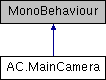
Public Member Functions | |
| void | OnInitGameEngine (bool hideWhileLoading=true) |
| void | _LateUpdate () |
| void | ForceOverlayForFrames (int numFrames) |
| Forces an overlay for a number of frames. This is used to mask loading and intialisation, and the game will considered a 'cutscene' during this time. | |
| bool | IsShowingForcedOverlay () |
| Checks if an overlay is being enforced via a ForceOverlayForFrames call. | |
| void | SetDefaultFadeTexture (Texture2D _fadeTexture) |
| Sets the camera's default fade texture, which is used when not temporarily set to something else. | |
| void | RecalculateRects () |
| void | Shake (float _shakeIntensity, float _duration, CameraShakeEffect _shakeEffect, AnimationCurve _shakeCurve=null) |
| Shakes the Camera, creating an "earthquake" effect. | |
| bool | IsShaking () |
| Checks if the Camera is shaking. | |
| void | StopShaking () |
| virtual void | PrepareForBackground () |
| void | SetFirstPerson () |
| void | DrawCameraFade () |
| Draws the Camera's fade texture. This is called every OnGUI call by StateHandler. | |
| float | GetFadeAlpha () |
| Texture2D | GetFadeTexture () |
| void | ResetProjection () |
| void | ResetMoving () |
| void | SnapToAttached () |
| void | Crossfade (float _transitionDuration, _Camera _linkedCamera, AnimationCurve _fadeCurve) |
| Crossfades to a new _Camera over time. | |
| void | StopCrossfade () |
| void | TakeOverlayScreenshot () |
| _Camera | GetTransitionFromCamera () |
| Gets the _Camera being transitioned from, if the MainCamera is transitioning between two _Cameras. | |
| void | SetGameCamera (_Camera newCamera, float transitionTime=0f, MoveMethod _moveMethod=MoveMethod.Linear, AnimationCurve _animationCurve=null, bool _retainPreviousSpeed=false, bool snapCamera=true) |
| Sets a _Camera as the new attachedCamera to follow. | |
| void | SetFadeTexture (Texture2D tex) |
| Sets the MainCamera's fade texture. | |
| void | FadeOut (float _fadeDuration, Texture2D tempTex, bool forceCompleteTransition=true, CameraFadePauseBehaviour _cameraFadePauseBehaviour=CameraFadePauseBehaviour.Cancel, AnimationCurve _fadeCurve=null) |
| Fades the camera out with a custom texture. | |
| virtual void | FadeIn (float _fadeDuration, bool forceCompleteTransition=true, CameraFadePauseBehaviour _cameraFadePauseBehaviour=CameraFadePauseBehaviour.Cancel, AnimationCurve _fadeCurve=null) |
| Fades the camera in. | |
| virtual void | FadeOut (float _fadeDuration, bool forceCompleteTransition=true, CameraFadePauseBehaviour _cameraFadePauseBehaviour=CameraFadePauseBehaviour.Cancel, AnimationCurve _fadeCurve=null) |
| Fades the camera out. | |
| virtual bool | isFading () |
| Checks if the Camera is fading in our out. | |
| Vector3 | PositionRelativeToCamera (Vector3 _position) |
| Converts a point in world space to one relative to the Camera's forward vector. | |
| void | SetCameraRect () |
| Vector2 | CorrectScreenPositionForUnityUI (Vector2 screenPosition) |
| Corrects a screen position Vector to account for the MainCamera's viewport Rect. This is necessary when positioning Unity UI RectTransforms while an aspect ratio is enforced, because the original screen position assumes a default Rect. | |
| Vector2 | GetWindowViewportDifference () |
| Gets the difference between the window size and the game's viewport. | |
| void | DrawBorders () |
| bool | IsOrthographic () |
| Checks if the Camera uses orthographic perspective. | |
| Vector2 | LimitToAspect (Vector2 position) |
| Limits a point in screen-space to stay within the Camera's rect boundary, if forceAspectRatio in SettingsManager = True. | |
| bool | IsPointInCamera (Vector2 point) |
| Checks if a point in screen-space is within the Camera's viewport. | |
| Vector2 | GetMainGameViewOffset () |
Returns the amount by which the screen dimensions are offset as a result of an enforced aspect ratio.
| |
| Rect | LimitMenuToAspect (Rect rect) |
| Resizes an OnGUI Rect so that it fits within the Camera's rect, if forceAspectRatio = True in SettingsManager. | |
| void | SetSplitScreen (_Camera _camera1, _Camera _camera2, CameraSplitOrientation _splitOrientation, bool _isTopLeft, float _splitAmountMain, float _splitAmountOther) |
| Creates a new split-screen effect. | |
| void | SwapSplitScreenMainCamera () |
| void | StartSplitScreen (float _splitAmountMain, float _splitAmountOther) |
| Adjusts the screen ratio of any active split-screen effect. | |
| void | SetBoxOverlay (_Camera underlayCamera, _Camera overlayCamera, Rect _overlayRect, bool useRectCentre=true, bool mainIsUnderlay=false) |
| Create a new box-overlay effect. | |
| void | RemoveSplitScreen () |
| Rect | GetSplitScreenRect (bool isMainCamera) |
| Gets a screen Rect of the split-screen camera. | |
| float | GetFocalDistance () |
| Gets the current focal distance. | |
| void | Disable () |
| void | Enable () |
| bool | IsEnabled () |
| Checks if the Camera is enabled. | |
| void | SetCameraTag (string _tag) |
| Sets the GameObject's tag. | |
| void | SetAudioState (bool state) |
| Sets the state of the AudioListener component. | |
| _Camera | GetLastGameplayCamera () |
| Gets the previously-used gameplay _Camera. | |
| Vector2 | GetPerspectiveOffset () |
| Gets the current perspective offset, as set by a GameCamera2D. | |
| PlayerData | SaveData (PlayerData playerData) |
| Saves data related to the camera. | |
| void | LoadData (PlayerData playerData, bool snapCamera=true) |
| Restores the camera state from saved data. | |
| void | DrawStatus () |
| void | SetTimelineOverride (_Camera cam1, _Camera cam2, float cam2Weight, float _shakeIntensity=0f) |
| Overrides the MainCamera's normal behaviour, using Timeline to control it. | |
| void | ReleaseTimelineOverride () |
| Ends Timeline's overriding of normal behaviour, so that the Main Camera resumes normal behaviour. | |
| void | SetTimelineFadeOverride (Texture2D _timelineFadeTexture, float _timelineFadeWeight) |
| void | ReleaseTimelineFadeOverride () |
| Rect | GetPlayableScreenArea (bool relativeToScreenSize, bool invertY=false) |
| Gets a Rect that describes the area of the screen that the game is played in. This accounts both for the "safe" area of the screen, as well as borders added to due an enforced aspect ratio. | |
| bool | IsInTransition () |
| virtual void | OnInitialiseScene () |
| void | ShowGUI () |
Static Public Member Functions | |
| static Vector3 | RightVector () |
| Gets the Camera's right vector. | |
| static Vector3 | ForwardVector () |
| Gets the Camera's forward vector, not accounting for pitch. | |
| static Vector2 | ConvertToMenuSpace (Vector2 point) |
| Converts a screen-space position (e.g. the cursor position) into one in the same co-ordinate system as the AC menu system. | |
| static Vector2 | ConvertRelativeScreenSpaceToUI (Vector2 point) |
| Converts a screen-space position (relative to the screen's actual size) into one in the same co-ordinate system that Unity UI uses. | |
| static bool | AllowProjectionShifting (Camera _camera) |
Public Attributes | |
| _Camera | lastNavCamera |
| MainCameraForwardDirection | forwardDirection = MainCameraForwardDirection.MainCameraComponent |
Protected Types | |
| enum | MainCameraMode { NormalSnap , NormalTransition } |
Protected Member Functions | |
| virtual void | OnDestroy () |
| virtual void | OnAfterChangeScene (LoadingGame loadingGame) |
| virtual void | RemoveBackground () |
| void | UpdateCameraFade () |
| void | OnEnterGameState (GameState gameState) |
| IEnumerator | CheckGameStateNextFrame () |
| void | UpdateLastGameplayCamera () |
| void | UpdateCameraTransition () |
| IEnumerator | StartCrossfade (object[] parms) |
| void | SmoothChange (float _transitionDuration, MoveMethod method, AnimationCurve _timeCurve=null) |
| void | ReleaseFadeTexture () |
| void | AssignFadeTexture () |
| void | CalculatePlayableScreenArea () |
| bool | SetAspectRatio () |
| void | CalculateUnityUIAspectRatioCorrection () |
| void | CreateBorderCamera () |
| Vector2 | LimitVector (Vector2 point, float xBorder, float yBorder) |
| void | SetMidBorder () |
| void | ApplyCameraData (_Camera _camera1, _Camera _camera2, float camera2Weight, MoveMethod _moveMethod=MoveMethod.Linear, AnimationCurve _timeCurve=null) |
| void | ApplyCameraData (GameCameraData cameraData1, GameCameraData cameraData2, float camera2Weight, MoveMethod _moveMethod=MoveMethod.Linear, AnimationCurve _timeCurve=null) |
| void | ApplyCameraData (GameCameraData cameraData) |
Protected Attributes | |
| Texture2D | fadeTexture |
| Texture2D | tempFadeTexture = null |
| _Camera | _attachedCamera |
| _Camera | lastNavCamera2 |
| bool | renderFading = true |
| bool | renderBorders = true |
| _Camera | transitionFromCamera |
| MainCameraMode | mainCameraMode = MainCameraMode.NormalSnap |
| bool | isCrossfading |
| Texture2D | crossfadeTexture |
| Vector2 | perspectiveOffset = new Vector2 (0f, 0f) |
| float | fadeDuration |
| float | fadeTimer |
| int | drawDepth = -1000 |
| float | alpha = 0f |
| FadeType | fadeType |
| CameraFadePauseBehaviour | cameraFadePauseBehaviour = CameraFadePauseBehaviour.Cancel |
| AnimationCurve | fadeCurve |
| GameCameraData | currentFrameCameraData |
| MoveMethod | moveMethod |
| float | transitionDuration |
| float | transitionTimer |
| AnimationCurve | timeCurve |
| _Camera | previousAttachedCamera = null |
| GameCameraData | oldCameraData |
| bool | retainPreviousSpeed = false |
| Texture2D | actualFadeTexture = null |
| float | shakeStartTime |
| float | shakeDuration |
| float | shakeStartIntensity |
| CameraShakeEffect | shakeEffect |
| float | shakeIntensity |
| Vector3 | shakePosition |
| Vector3 | shakeRotation |
| AnimationCurve | shakeCurve |
| Camera | borderCam |
| float | borderWidth |
| MenuOrientation | borderOrientation |
| Rect | borderRect1 = new Rect (0f, 0f, 0f, 0f) |
| Rect | borderRect2 = new Rect (0f, 0f, 0f, 0f) |
| Rect | midBorderRect = new Rect (0f, 0f, 0f, 0f) |
| Vector2 | aspectRatioScaleCorrection = Vector2.zero |
| Vector2 | aspectRatioOffsetCorrection = Vector2.zero |
| bool | isSplitScreen |
| bool | isTopLeftSplit |
| CameraSplitOrientation | splitOrientation |
| _Camera | splitCamera |
| float | splitAmountMain = 0.49f |
| float | splitAmountOther = 0.49f |
| float | focalDistance = 10f |
| Camera | ownCamera |
| AudioListener | _audioListener |
| bool | timelineOverride |
| bool | timelineFadeOverride |
| Texture2D | timelineFadeTexture |
| float | timelineFadeWeight |
| Rect | safeScreenRectInverted |
| Rect | playableScreenRect |
| Rect | playableScreenRectRelative |
| Rect | playableScreenRectInverted |
| Rect | playableScreenRectRelativeInverted |
| float | playableScreenDiagonalLength |
| int | overlayFrames |
Properties | |
| Camera | Camera [get] |
| Transform | Transform [get] |
| _Camera | attachedCamera [get] |
| AudioListener | AudioListener [get] |
| float | PlayableScreenDiagonalLength [get] |
| GameCameraData | CurrentFrameCameraData [get] |
Detailed Description
This is attached to the scene's Main Camera, and must be tagged as "MainCamera". The camera system works by having the MainCamera attach itself to the "active" _Camera component. Each _Camera component is merely used for reference - only the MainCamera actually performs any rendering. Shake code adapted from Mike Jasper's code: http://www.mikedoesweb.com/2012/camera-shake-in-unity/ Aspect-ratio code adapated from Eric Haines' code: http://wiki.unity3d.com/index.php?title=AspectRatioEnforcer
Member Function Documentation
◆ _LateUpdate()
| void AC.MainCamera._LateUpdate | ( | ) |
Updates the Camera's position. This is called every frame by StateHandler.
◆ ConvertRelativeScreenSpaceToUI()
|
static |
Converts a screen-space position (relative to the screen's actual size) into one in the same co-ordinate system that Unity UI uses.
- Parameters
-
point The position to convert
- Returns
- The position, converted to use the same co-ordinate system as Unity UI.
◆ ConvertToMenuSpace()
|
static |
Converts a screen-space position (e.g. the cursor position) into one in the same co-ordinate system as the AC menu system.
- Parameters
-
point The position to convert
- Returns
- The position, converted to use the same co-ordinate system as the AC menu system. This will be relative to the screen's actual size.
◆ CorrectScreenPositionForUnityUI()
| Vector2 AC.MainCamera.CorrectScreenPositionForUnityUI | ( | Vector2 | screenPosition | ) |
Corrects a screen position Vector to account for the MainCamera's viewport Rect. This is necessary when positioning Unity UI RectTransforms while an aspect ratio is enforced, because the original screen position assumes a default Rect.
- Parameters
-
screenPosition The screen position to correct.
- Returns
- The corrected screen position
◆ Crossfade()
| void AC.MainCamera.Crossfade | ( | float | _transitionDuration, |
| _Camera | _linkedCamera, | ||
| AnimationCurve | _fadeCurve ) |
◆ Disable()
| void AC.MainCamera.Disable | ( | ) |
Disables the Camera and AudioListener.
◆ DrawBorders()
| void AC.MainCamera.DrawBorders | ( | ) |
Draws any borders generated by a fixed aspect ratio, as set with forceAspectRatio in SettingsManager. This will be called every OnGUI call by StateHandler.
◆ DrawStatus()
| void AC.MainCamera.DrawStatus | ( | ) |
Displays information about the MainCamera section of the 'AC Status' box.
◆ Enable()
| void AC.MainCamera.Enable | ( | ) |
Enables the Camera and AudioListener.
◆ FadeIn()
|
virtual |
Fades the camera in.
- Parameters
-
_fadeDuration The duration, in seconds, of the fade effect forceCompleteTransition If True, the camera will be faded out instantly before beginning cameraFadePauseBehaviour How to react to the game being paused (Cancel, Hide, Continue)
- Parameters
-
_fadeCurve An animation curve used to describe the progress of the fade effect over time. The curve will be processed in normalised time - the _fadeDuration parameter is still used to determine the fade's duration
◆ FadeOut() [1/2]
|
virtual |
Fades the camera out.
- Parameters
-
_fadeDuration The duration, in seconds, of the fade effect forceCompleteTransition If True, the camera will be faded in instantly before beginning cameraFadePauseBehaviour How to react to the game being paused (Cancel, Hide, Continue)
- Parameters
-
_fadeCurve An animation curve used to describe the progress of the fade effect over time. The curve will be processed in normalised time - the _fadeDuration parameter is still used to determine the fade's duration
◆ FadeOut() [2/2]
| void AC.MainCamera.FadeOut | ( | float | _fadeDuration, |
| Texture2D | tempTex, | ||
| bool | forceCompleteTransition = true, | ||
| CameraFadePauseBehaviour | _cameraFadePauseBehaviour = CameraFadePauseBehaviour::Cancel, | ||
| AnimationCurve | _fadeCurve = null ) |
Fades the camera out with a custom texture.
- Parameters
-
_fadeDuration The duration, in seconds, of the fade effect tempTex The texture to display full-screen forceCompleteTransition If True, the camera will be faded in instantly before beginning cameraFadePauseBehaviour How to react to the game being paused (Cancel, Hide, Continue) _fadeCurve An animation curve used to describe the progress of the fade effect over time. The curve will be processed in normalised time - the _fadeDuration parameter is still used to determine the fade's duration
◆ ForceOverlayForFrames()
| void AC.MainCamera.ForceOverlayForFrames | ( | int | numFrames | ) |
Forces an overlay for a number of frames. This is used to mask loading and intialisation, and the game will considered a 'cutscene' during this time.
- Parameters
-
numFrames The number of frames to enforce the overlay for. This is frame-rate independent, so it will still apply while the game is paused.
◆ ForwardVector()
|
static |
Gets the Camera's forward vector, not accounting for pitch.
- Returns
- The Camera's forward vector, not accounting for pitch
◆ GetFadeAlpha()
| float AC.MainCamera.GetFadeAlpha | ( | ) |
The alpha value of the current fade effect (0 = not visible, 1 = fully visible)
◆ GetFadeTexture()
| Texture2D AC.MainCamera.GetFadeTexture | ( | ) |
The texture to display full-screen for the fade effect
◆ GetFocalDistance()
| float AC.MainCamera.GetFocalDistance | ( | ) |
Gets the current focal distance.
- Returns
- The current focal distance
◆ GetLastGameplayCamera()
| _Camera AC.MainCamera.GetLastGameplayCamera | ( | ) |
◆ GetPerspectiveOffset()
| Vector2 AC.MainCamera.GetPerspectiveOffset | ( | ) |
Gets the current perspective offset, as set by a GameCamera2D.
- Returns
- The current perspective offset, as set by a GameCamera2D.
◆ GetPlayableScreenArea()
| Rect AC.MainCamera.GetPlayableScreenArea | ( | bool | relativeToScreenSize, |
| bool | invertY = false ) |
Gets a Rect that describes the area of the screen that the game is played in. This accounts both for the "safe" area of the screen, as well as borders added to due an enforced aspect ratio.
- Parameters
-
relativeToScreenSize If True, the returned Rect will be scaled relative to the screen's size invertY If True, the Rect will be flipped along the Y-axis
- Returns
- The Rect that describes the area of the screen that the game is played in.
◆ GetSplitScreenRect()
| Rect AC.MainCamera.GetSplitScreenRect | ( | bool | isMainCamera | ) |
Gets a screen Rect of the split-screen camera.
- Parameters
-
isMainCamera If True, then the Rect of the MainCamera's view will be returned. Otherwise, the Rect of the other split-screen _Camera's view will be returned
- Returns
- A screen Rect of the split-screen camera
◆ GetTransitionFromCamera()
| _Camera AC.MainCamera.GetTransitionFromCamera | ( | ) |
Gets the _Camera being transitioned from, if the MainCamera is transitioning between two _Cameras.
- Returns
- The _Camera being transitioned from, if the MainCamera is transitioning between two _Cameras.
◆ GetWindowViewportDifference()
| Vector2 AC.MainCamera.GetWindowViewportDifference | ( | ) |
Gets the difference between the window size and the game's viewport.
- Returns
- The difference between the window size and the game's viewport.
◆ IsEnabled()
| bool AC.MainCamera.IsEnabled | ( | ) |
Checks if the Camera is enabled.
returns>True if the Camera is enabled
◆ isFading()
|
virtual |
Checks if the Camera is fading in our out.
- Returns
- True if the Camera is fading in or out
◆ IsInTransition()
| bool AC.MainCamera.IsInTransition | ( | ) |
Checks if the camera is currently mid-transition between two GameCameras
◆ IsOrthographic()
| bool AC.MainCamera.IsOrthographic | ( | ) |
Checks if the Camera uses orthographic perspective.
- Returns
- True if the Camera uses orthographic perspective
◆ IsPointInCamera()
| bool AC.MainCamera.IsPointInCamera | ( | Vector2 | point | ) |
Checks if a point in screen-space is within the Camera's viewport.
- Parameters
-
point The point to check the position of
- Returns
- True if the point is within the Camera's viewport
◆ IsShaking()
| bool AC.MainCamera.IsShaking | ( | ) |
Checks if the Camera is shaking.
- Returns
- True if the Camera is shaking
◆ IsShowingForcedOverlay()
| bool AC.MainCamera.IsShowingForcedOverlay | ( | ) |
Checks if an overlay is being enforced via a ForceOverlayForFrames call.
- Returns
- True if an overlay is being enforced
>
◆ LimitMenuToAspect()
| Rect AC.MainCamera.LimitMenuToAspect | ( | Rect | rect | ) |
Resizes an OnGUI Rect so that it fits within the Camera's rect, if forceAspectRatio = True in SettingsManager.
- Parameters
-
rect The OnGUI Rect to resize
- Returns
- The resized OnGUI Rect
◆ LimitToAspect()
| Vector2 AC.MainCamera.LimitToAspect | ( | Vector2 | position | ) |
Limits a point in screen-space to stay within the Camera's rect boundary, if forceAspectRatio in SettingsManager = True.
- Parameters
-
position The original position in screen-space
- Returns
- The point, repositioned to stay within the Camera's rect boundary
◆ LoadData()
| void AC.MainCamera.LoadData | ( | PlayerData | playerData, |
| bool | snapCamera = true ) |
Restores the camera state from saved data.
- Parameters
-
playerData The data class to load from snapCamera If True, the active camera will be snapped to
◆ OnInitialiseScene()
|
virtual |
Called as the scene is initialised, but before the Player is spawned.
◆ PositionRelativeToCamera()
| Vector3 AC.MainCamera.PositionRelativeToCamera | ( | Vector3 | _position | ) |
Converts a point in world space to one relative to the Camera's forward vector.
- Returns
- A point in world space to one relative to the Camera's forward vector.
◆ PrepareForBackground()
|
virtual |
Prepares the Camera for being able to render a BackgroundImage underneath scene objects.
◆ RemoveSplitScreen()
| void AC.MainCamera.RemoveSplitScreen | ( | ) |
Ends any active split-screen effect.
◆ ResetMoving()
| void AC.MainCamera.ResetMoving | ( | ) |
Resets the transition effect when moving from one _Camera to another.
◆ ResetProjection()
| void AC.MainCamera.ResetProjection | ( | ) |
Resets the Camera's projection matrix.
◆ RightVector()
|
static |
Gets the Camera's right vector.
- Returns
- The Camera's right vector
◆ SaveData()
| PlayerData AC.MainCamera.SaveData | ( | PlayerData | playerData | ) |
Saves data related to the camera.
- Parameters
-
playerData The PlayerData class to update with current data
- Returns
- A PlayerData class, updated with current camera data
◆ SetAudioState()
| void AC.MainCamera.SetAudioState | ( | bool | state | ) |
Sets the state of the AudioListener component.
- Parameters
-
state If True, the AudioListener will be enabled. If False, it will be disabled.
◆ SetBoxOverlay()
| void AC.MainCamera.SetBoxOverlay | ( | _Camera | underlayCamera, |
| _Camera | overlayCamera, | ||
| Rect | _overlayRect, | ||
| bool | useRectCentre = true, | ||
| bool | mainIsUnderlay = false ) |
Create a new box-overlay effect.
- Parameters
-
underlayCamera The full-screen camera to go underneath the overlay overlayCamera The camera to overlay _overlayRect A Rect that describes the position and size of the overlay effect mainIsUnderlay If True, the MainCamera will attach itself to the underlay camera, not the overlay
◆ SetCameraRect()
| void AC.MainCamera.SetCameraRect | ( | ) |
Updates the camera's rect values according to the aspect ratio and split-screen settings.
◆ SetCameraTag()
| void AC.MainCamera.SetCameraTag | ( | string | _tag | ) |
Sets the GameObject's tag.
- Parameters
-
_tag The tag to give the GameObject
◆ SetDefaultFadeTexture()
| void AC.MainCamera.SetDefaultFadeTexture | ( | Texture2D | _fadeTexture | ) |
Sets the camera's default fade texture, which is used when not temporarily set to something else.
- Parameters
-
_fadeTexture The new fadeTexture to use, if not null
◆ SetFadeTexture()
| void AC.MainCamera.SetFadeTexture | ( | Texture2D | tex | ) |
Sets the MainCamera's fade texture.
- Parameters
-
tex The MainCamera's new fade Texture
◆ SetFirstPerson()
| void AC.MainCamera.SetFirstPerson | ( | ) |
Activates the FirstPersonCamera found in the Player prefab.
◆ SetGameCamera()
| void AC.MainCamera.SetGameCamera | ( | _Camera | newCamera, |
| float | transitionTime = 0f, | ||
| MoveMethod | _moveMethod = MoveMethod::Linear, | ||
| AnimationCurve | _animationCurve = null, | ||
| bool | _retainPreviousSpeed = false, | ||
| bool | snapCamera = true ) |
Sets a _Camera as the new attachedCamera to follow.
- Parameters
-
newCamera The new _Camera to follow transitionTime The time, in seconds, that it will take to move towards the new _Camera _moveMethod How the Camera should move towards the new _Camera, if transitionTime > 0f (Linear, Smooth, Curved, EaseIn, EaseOut, CustomCurve) _animationCurve The AnimationCurve that dictates movement over time, if _moveMethod = MoveMethod.CustomCurve _retainPreviousSpeed If True, and transitionTime > 0, then the previous _Camera's speed will influence the transition, allowing for a smoother effect snapCamera If True, the new camera will snap to its target position instantly
◆ SetSplitScreen()
| void AC.MainCamera.SetSplitScreen | ( | _Camera | _camera1, |
| _Camera | _camera2, | ||
| CameraSplitOrientation | _splitOrientation, | ||
| bool | _isTopLeft, | ||
| float | _splitAmountMain, | ||
| float | _splitAmountOther ) |
Creates a new split-screen effect.
- Parameters
-
_camera1 The first _Camera to use in the effect _camera2 The second _Camera to use in the effect _splitOrientation How the two _Cameras are arranged (Horizontal, Vertical) _isTopLeft If True, the MainCamera will take the position of _camera1 _splitAmountMain The proportion of the screen taken up by this Camera _splitAmountOther The proportion of the screen take up by the other _Camera
◆ SetTimelineOverride()
| void AC.MainCamera.SetTimelineOverride | ( | _Camera | cam1, |
| _Camera | cam2, | ||
| float | cam2Weight, | ||
| float | _shakeIntensity = 0f ) |
Overrides the MainCamera's normal behaviour, using Timeline to control it.
◆ Shake()
| void AC.MainCamera.Shake | ( | float | _shakeIntensity, |
| float | _duration, | ||
| CameraShakeEffect | _shakeEffect, | ||
| AnimationCurve | _shakeCurve = null ) |
Shakes the Camera, creating an "earthquake" effect.
- Parameters
-
_shakeIntensity The shake intensity _duration The duration of the effect, in sectonds _shakeEffect The type of shaking to make (Translate, Rotate, TranslateAndRotate)
◆ SnapToAttached()
| void AC.MainCamera.SnapToAttached | ( | ) |
Snaps the Camera to the attachedCamera instantly.
◆ StartSplitScreen()
| void AC.MainCamera.StartSplitScreen | ( | float | _splitAmountMain, |
| float | _splitAmountOther ) |
Adjusts the screen ratio of any active split-screen effect.
- Parameters
-
_splitAmountMain The proportion of the screen taken up by this Camera _splitAmountOther The proportion of the screen take up by the other _Camera
◆ StopCrossfade()
| void AC.MainCamera.StopCrossfade | ( | ) |
Instantly ends the crossfade effect.
◆ StopShaking()
| void AC.MainCamera.StopShaking | ( | ) |
Ends the "earthquake" shake effect.
◆ TakeOverlayScreenshot()
| void AC.MainCamera.TakeOverlayScreenshot | ( | ) |
Places a full-screen texture of the current game window over the screen, allowing for a scene change to have no visible transition.
Member Data Documentation
◆ forwardDirection
| MainCameraForwardDirection AC.MainCamera.forwardDirection = MainCameraForwardDirection.MainCameraComponent |
How the MainCamera's "forward" direction is calculated, which is used for various camera and movement behaviours
◆ lastNavCamera
| _Camera AC.MainCamera.lastNavCamera |
The last active camera during gameplay
◆ renderBorders
|
protected |
If True, borders will be drawn outside of the playable screen area.
◆ renderFading
|
protected |
If True, the fade texture will be rendered on the script automatically. If False, the user can read this script's GetFadeTexture and GetFadeAlpha values to render it with a custom technique.
Property Documentation
◆ attachedCamera
|
get |
The current active camera, i.e. the one that the MainCamera is attaching itself to
◆ Camera
|
get |
The MainCamera's Camera component.
◆ CurrentFrameCameraData
|
get |
Data related to the MainCamera's currently-active camera and transition
◆ PlayableScreenDiagonalLength
|
get |
The distance between opposing corners of the playable screen area
◆ Transform
|
get |
A cache of the MainCamera's transform component