Loading...
Searching...
No Matches
AC.FollowTintMap Class Reference
Inheritance diagram for AC.FollowTintMap:
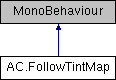
Public Member Functions | |
| void | ResetTintMap () |
| void | SetIntensity (float _targetIntensity, float _fadeTime=0f) |
| Changes the intensity of a TintMap's effect. | |
| VisibilityData | SaveData (VisibilityData visibilityData) |
| Updates a VisibilityData class with its own variables that need saving. | |
| void | LoadData (VisibilityData data) |
| Updates its own variables from a VisibilityData class. | |
Public Attributes | |
| bool | useDefaultTintMap = true |
| TintMap | tintMap |
| float | intensity = 1f |
| bool | affectChildren = false |
Protected Member Functions | |
| void | Awake () |
| void | OnEnable () |
| void | OnDisable () |
| void | LateUpdate () |
Protected Attributes | |
| TintMap | actualTintMap |
| SpriteRenderer | _spriteRenderer |
| SpriteRenderer[] | _spriteRenderers |
| float | targetIntensity |
| float | initialIntensity |
| float | fadeStartTime |
| float | fadeTime |
Detailed Description
Attach this script to a GameObject to affect the colour values of its SpriteRenderer component, according to a TintMap. This is intended for 2D character sprites, to provide lighting effects when moving around a scene.
Member Function Documentation
◆ LoadData()
| void AC.FollowTintMap.LoadData | ( | VisibilityData | data | ) |
Updates its own variables from a VisibilityData class.
- Parameters
-
data The VisibilityData class to load from
◆ ResetTintMap()
| void AC.FollowTintMap.ResetTintMap | ( | ) |
Assigns the internal TintMap to follow based on the chosen public variables.
◆ SaveData()
| VisibilityData AC.FollowTintMap.SaveData | ( | VisibilityData | visibilityData | ) |
Updates a VisibilityData class with its own variables that need saving.
- Parameters
-
visibilityData The original VisibilityData class
- Returns
- The updated VisibilityData class
◆ SetIntensity()
| void AC.FollowTintMap.SetIntensity | ( | float | _targetIntensity, |
| float | _fadeTime = 0f ) |
Changes the intensity of a TintMap's effect.
- Parameters
-
_targetIntensity The new intensity value _fadeTime The duration, in seconds, to change the intensity over. If = 0, the change will be instantaneous.
Member Data Documentation
◆ affectChildren
| bool AC.FollowTintMap.affectChildren = false |
If True, then SpriteRenderer components found elsewhere in the object's hierarchy will also be affected
◆ intensity
| float AC.FollowTintMap.intensity = 1f |
How intense the colour-tiniting effect is. 0 = no effect, 1 = fully tinted
◆ tintMap
◆ useDefaultTintMap
| bool AC.FollowTintMap.useDefaultTintMap = true |
If True, then the tintMap defined in SceneSettings will be used as this sprite's colour tinter.