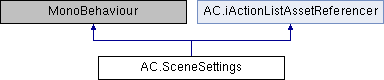
Public Member Functions | |
| void | OnInitGameEngine () |
| void | OnStart () |
| void | AssignPlayerStart () |
| Finds the appropriate PlayerStart to refer to, based on the last scene's conditions, and sets the Player there. | |
| void | SetSortingMap (SortingMap _sortingMap) |
| void | SetTintMap (TintMap _tintMap) |
| PlayerStart | GetPlayerStart (int playerID, bool canAcceptEmpty=false) |
| Gets the appropriate PlayerStart to use when the scene begins. | |
| void | OnLoad () |
| void | PlayDefaultSound (AudioClip audioClip, bool doLoop, bool avoidRestarting=false) |
| Plays an AudioClip on the default Sound prefab. | |
| float | GetVerticalReductionFactor () |
| Gets how much slower vertical movement is compared to horizontal movement, if the game is in 2D. | |
| bool | OverridesCameraPerspective () |
| InvVar | GetAttribute (int ID) |
| Gets a scene attribute. | |
| void | SetOverrideCameraPerspective (CameraPerspective _cameraPerspective, MovingTurning _movingTurning) |
| void | ShowCameraOverrideLabel () |
| bool | ReferencesAsset (ActionListAsset actionListAsset) |
| List< ActionListAsset > | GetReferencedActionListAssets () |
Static Public Member Functions | |
| static bool | ActInScreenSpace () |
| Checks if the scene is in 2D, and plays in screen-space (i.e. characters do not move towards or away from the camera). | |
| static bool | IsUnity2D () |
| Checks if the scene uses Unity 2D for its camera perspective. | |
| static bool | IsTopDown () |
| Checks if the scene uses Top Down for its camera perspective. | |
Public Attributes | |
| ActionListSource | actionListSource = ActionListSource.InScene |
| Cutscene | cutsceneOnStart |
| Cutscene | cutsceneOnLoad |
| Cutscene | cutsceneOnVarChange |
| ActionListAsset | actionListAssetOnStart |
| ActionListAsset | actionListAssetOnLoad |
| ActionListAsset | actionListAssetOnVarChange |
| PlayerStart | defaultPlayerStart |
| AC_NavigationMethod | navigationMethod = AC_NavigationMethod.UnityNavigation |
| string | customNavigationClass |
| NavigationMesh | navMesh |
| SortingMap | sortingMap |
| Sound | defaultSound |
| TintMap | tintMap |
| List< InvVar > | attributes = new List<InvVar>() |
| ManagerPackage | requiredManagerPackage |
| bool | overrideVerticalReductionFactor = false |
| float | verticalReductionFactor = 0.7f |
| float | sharedLayerSeparationDistance = 0.001f |
| CameraPerspective | cameraPerspective |
| bool | visibilityHotspots = true |
| bool | visibilityTriggers = true |
| bool | visibilityCollision = true |
| bool | visibilityMarkers = true |
| bool | visibilityPlayerStarts = true |
| bool | visibilityNavMesh = true |
Protected Member Functions | |
| void | PlayStartCutscene () |
Protected Attributes | |
| bool | overrideCameraPerspective = false |
| MovingTurning | movingTurning = MovingTurning.Unity2D |
| AudioSource | defaultAudioSource |
| string[] | cameraPerspective_list = { "2D", "2.5D", "3D" } |
Properties | |
| static CameraPerspective | CameraPerspective [get] |
Detailed Description
This component is where settings specific to a scene are stored, such as the navigation method, and the Cutscene to play when the scene begins. The SceneManager provides a UI to assign these fields. This component should be placed on the GameEngine prefab.
Member Function Documentation
◆ ActInScreenSpace()
|
static |
Checks if the scene is in 2D, and plays in screen-space (i.e. characters do not move towards or away from the camera).
- Returns
- True if the game is in 2D, and plays in screen-space
◆ AssignPlayerStart()
| void AC.SceneSettings.AssignPlayerStart | ( | ) |
Finds the appropriate PlayerStart to refer to, based on the last scene's conditions, and sets the Player there.
- Parameters
-
onlySetCamera If True, then the Player will not be moved - and only the camera will be switched to, if one was assigned
◆ GetAttribute()
| InvVar AC.SceneSettings.GetAttribute | ( | int | ID | ) |
Gets a scene attribute.
- Parameters
-
ID The ID number of the attribute to get
- Returns
- The attribute of the scene
◆ GetPlayerStart()
| PlayerStart AC.SceneSettings.GetPlayerStart | ( | int | playerID, |
| bool | canAcceptEmpty = false ) |
Gets the appropriate PlayerStart to use when the scene begins.
- Returns
- The appropriate PlayerStart to use when the scene begins
◆ GetReferencedActionListAssets()
| List< ActionListAsset > AC.SceneSettings.GetReferencedActionListAssets | ( | ) |
Implements AC.iActionListAssetReferencer.
◆ GetVerticalReductionFactor()
| float AC.SceneSettings.GetVerticalReductionFactor | ( | ) |
Gets how much slower vertical movement is compared to horizontal movement, if the game is in 2D.
- Returns
- Gets how much slower vertical movement is compared to horizontal movement
◆ IsTopDown()
|
static |
Checks if the scene uses Top Down for its camera perspective.
- Returns
- True if the game uses Top Down for its camera perspective
◆ IsUnity2D()
|
static |
Checks if the scene uses Unity 2D for its camera perspective.
- Returns
- True if the game uses Unity 2D for its camera perspective
◆ OnLoad()
| void AC.SceneSettings.OnLoad | ( | ) |
Runs the "cutsceneOnLoad" Cutscene.
◆ PlayDefaultSound()
| void AC.SceneSettings.PlayDefaultSound | ( | AudioClip | audioClip, |
| bool | doLoop, | ||
| bool | avoidRestarting = false ) |
Plays an AudioClip on the default Sound prefab.
- Parameters
-
audioClip The AudioClip to play doLoop If True, the sound will loop avoidRestarting If True, then the sound will not play if the same clip is already playing
◆ ReferencesAsset()
| bool AC.SceneSettings.ReferencesAsset | ( | ActionListAsset | actionListAsset | ) |
Implements AC.iActionListAssetReferencer.
◆ SetSortingMap()
| void AC.SceneSettings.SetSortingMap | ( | SortingMap | _sortingMap | ) |
Assigns a new SortingMap
◆ SetTintMap()
Member Data Documentation
◆ actionListAssetOnLoad
| ActionListAsset AC.SceneSettings.actionListAssetOnLoad |
The ActionListAsset to run whenever this scene is loaded after restoring a saved game file, if actionListSource = ActionListSource.AssetFile
◆ actionListAssetOnStart
| ActionListAsset AC.SceneSettings.actionListAssetOnStart |
The ActionListAsset to run whenever the game beings from this scene, or when this scene is visited during gameplay, if actionListSource = ActionListSource.AssetFile
◆ actionListAssetOnVarChange
| ActionListAsset AC.SceneSettings.actionListAssetOnVarChange |
The ActionListAsset to run whenever a variable's value is changed, if actionListSource = ActionListSource.AssetFile
◆ actionListSource
| ActionListSource AC.SceneSettings.actionListSource = ActionListSource.InScene |
The source of Actions used for the scene's main cutscenes (InScene, AssetFile)
◆ attributes
◆ customNavigationClass
| string AC.SceneSettings.customNavigationClass |
The class name of the NavigationEngine ScriptableObject that is used to handle pathfinding, if navigationMethod = AC_NavigationMethod.Custom
◆ cutsceneOnLoad
| Cutscene AC.SceneSettings.cutsceneOnLoad |
The Cutscene to run whenever this scene is loaded after restoring a saved game file, if actionListSource = ActionListSource.InScene
◆ cutsceneOnStart
| Cutscene AC.SceneSettings.cutsceneOnStart |
The Cutscene to run whenever the game beings from this scene, or when this scene is visited during gameplay, if actionListSource = ActionListSource.InScene
◆ cutsceneOnVarChange
| Cutscene AC.SceneSettings.cutsceneOnVarChange |
The Cutscene to run whenever a variable's value is changed, if actionListSource = ActionListSource.InScene
◆ defaultPlayerStart
| PlayerStart AC.SceneSettings.defaultPlayerStart |
The scene's default PlayerStart prefab
◆ defaultSound
◆ navigationMethod
| AC_NavigationMethod AC.SceneSettings.navigationMethod = AC_NavigationMethod.UnityNavigation |
The scene's navigation method (meshCollider, UnityNavigation, PolygonCollider)
◆ navMesh
| NavigationMesh AC.SceneSettings.navMesh |
The scene's active NavigationMesh, if navigationMethod != AC_NavigationMethod.UnityNavigation
◆ overrideVerticalReductionFactor
| bool AC.SceneSettings.overrideVerticalReductionFactor = false |
If True, then the global verticalReductionFactor in SettingsManager will be overridden with a scene-specific value
◆ requiredManagerPackage
| ManagerPackage AC.SceneSettings.requiredManagerPackage |
If this is assigned, and the currently-loaded Manager assets do not match those defined within, then a Warning message will appear in the Console
◆ sharedLayerSeparationDistance
| float AC.SceneSettings.sharedLayerSeparationDistance = 0.001f |
The distance to offset a character by when it is in the same area of a SortingMap as another (to correct display order)
◆ sortingMap
| SortingMap AC.SceneSettings.sortingMap |
The scene's default SortingMap prefab
◆ tintMap
| TintMap AC.SceneSettings.tintMap |
The scene's default LightMap prefab
◆ verticalReductionFactor
| float AC.SceneSettings.verticalReductionFactor = 0.7f |
How much slower vertical movement is compared to horizontal movement, if the game is in 2D and overriderVerticalReductionFactor = True
Property Documentation
◆ CameraPerspective
|
staticget |
The camera perspective of the current scene.