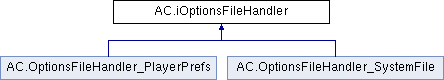
Public Member Functions | |
| void | SaveOptions (int profileID, string dataString, bool showLog) |
| Saves the OptionsData, serialized as a string, to disk. | |
| string | LoadOptions (int profileID, bool showLog) |
| Loads the OptionsData, serialized as a string, from disk. | |
| void | DeleteOptions (int profileID) |
| Deletes the saved OptionsData string for a given profile. | |
| int | GetActiveProfile () |
| Returns the active profile ID number, if profiles are enabled. | |
| void | SetActiveProfile (int profileID) |
| Records the active profile ID. | |
| bool | DoesProfileExist (int profileID) |
| Checks if OptionsData for a given profile is stored. | |
Detailed Description
An interface for classes that handle the saving and loading of OptionsData. This class only handles the reading and writing of the data to and from disk - the data is already serialized as a string, and does not need processing.
To override where options data is saved, create a new class that implements iOptionsFileHandler, and assign it with:
Where MyClassName is the name of your class.
To have this code run when the game begins, place it in the Awake function of a script in your game's first scene.
Member Function Documentation
◆ DeleteOptions()
| void AC.iOptionsFileHandler.DeleteOptions | ( | int | profileID | ) |
Deletes the saved OptionsData string for a given profile.
- Parameters
-
profileID The ID number of the profile to delete</parm>
Implemented in AC.OptionsFileHandler_PlayerPrefs, and AC.OptionsFileHandler_SystemFile.
◆ DoesProfileExist()
| bool AC.iOptionsFileHandler.DoesProfileExist | ( | int | profileID | ) |
Checks if OptionsData for a given profile is stored.
- Parameters
-
profileID The ID number of the profile to check for</parm> - Returns
- True if OptionsData for the given profile exists
Implemented in AC.OptionsFileHandler_PlayerPrefs, and AC.OptionsFileHandler_SystemFile.
◆ GetActiveProfile()
| int AC.iOptionsFileHandler.GetActiveProfile | ( | ) |
Returns the active profile ID number, if profiles are enabled.
- Returns
- The ID number of the active profile, or 0 if profiles are not enabled.
Implemented in AC.OptionsFileHandler_PlayerPrefs, and AC.OptionsFileHandler_SystemFile.
◆ LoadOptions()
| string AC.iOptionsFileHandler.LoadOptions | ( | int | profileID, |
| bool | showLog ) |
Loads the OptionsData, serialized as a string, from disk.
- Parameters
-
profileID The ID number of the profile to be loaded, or 0 if profiles are not enabled
- Returns
- The OptionsData, serialized as a string
Implemented in AC.OptionsFileHandler_PlayerPrefs, and AC.OptionsFileHandler_SystemFile.
◆ SaveOptions()
| void AC.iOptionsFileHandler.SaveOptions | ( | int | profileID, |
| string | dataString, | ||
| bool | showLog ) |
Saves the OptionsData, serialized as a string, to disk.
- Parameters
-
profileID The ID number of the profile to be saved, or 0 if profiles are not enabled dataString The serialized data to save showLog If True, a Console message upon succesful saving is requested
Implemented in AC.OptionsFileHandler_PlayerPrefs, and AC.OptionsFileHandler_SystemFile.
◆ SetActiveProfile()
| void AC.iOptionsFileHandler.SetActiveProfile | ( | int | profileID | ) |
Records the active profile ID.
- Parameters
-
profileID The ID number of the profile to set as active</parm>
Implemented in AC.OptionsFileHandler_PlayerPrefs, and AC.OptionsFileHandler_SystemFile.