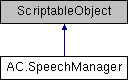
Public Member Functions | |
| delegate string | GetAutoAssetPathAndNameDelegate (SpeechLine speechLine, string language, bool forLipSync) |
| void | ShowGUI (Rect position) |
| void | CacheDisplayLines () |
| void | ClearLanguages () |
| string[] | GetLanguageNameArray () |
| void | LocateLine (SpeechLine speechLine) |
| void | PopulateList (bool currentSceneOnly=false) |
| void | GatherAllAssets () |
| void | ClearAllAssets () |
| bool | UpdateOriginalText (SpeechLine speechLine, string updatedText) |
| ActionListAsset[] | GetAllActionListAssets () |
| Gets all ActionList assets referenced by scenes, Managers and other asset files in the project. | |
| SpeechTag | GetSpeechTag (int ID) |
| Gets a defined SpeechTag. | |
| void | ConvertLocalVariableToGlobal (GVar variable, int newGlobalID) |
| Converts the Speech Managers's references from a given local variable to a given global variable. | |
| void | ConvertGlobalVariableToLocal (GVar variable, string sceneName) |
| Converts the Speech Managers's references from a given global variable to a given local variable. | |
| string | GetLineFilename (int _lineID, string speakerName="") |
| Gets the audio filename of a SpeechLine. | |
| string | GetAutoAssetPathAndName (int lineID, Char speaker, string language, bool forLipsync=false) |
| Gets the full folder and filename for a speech line's audio or lipsync file, relative to the "Resources" Assets directory in which it is placed. | |
| SpeechLine | GetLine (int _lineID) |
| Gets a SpeechLine class, as generated by the Speech Manager. | |
| bool | UseFileBasedLipSyncing () |
| Checks if the current lipsyncing method relies on external text files for each line. | |
| bool | IsTextTypeTranslatable (AC_TextType textType) |
| Checks if a text type is able to be translated (and will be included in the 'gather text' process) | |
| bool | LipSyncingIsAudioBased () |
| void | Upgrade () |
Public Attributes | |
| bool | scrollSubtitles = true |
| bool | scrollNarration = false |
| float | textScrollSpeed = 50 |
| AudioClip | textScrollCLip = null |
| AudioClip | narrationTextScrollCLip = null |
| bool | playScrollAudioEveryCharacter = true |
| SpeechScrollAudioSource | speechScrollAudioSource = SpeechScrollAudioSource.SFX |
| float | waitTimeOffset = 0f |
| bool | ignorePostLineDelayWhenSkipping = false |
| bool | displayForever = false |
| bool | displayNarrationForever = false |
| bool | playAnimationForever = true |
| bool | canSkipWithMouseClicks = true |
| float | minimumDisplayTime = 1f |
| float | screenTimeFactor = 0.1f |
| bool | allowSpeechSkipping = false |
| bool | allowGameplaySpeechSkipping = false |
| float | skipThresholdTime = 0f |
| bool | endScrollBeforeSkip = false |
| IfSkipWhileScrolling | ifSkipWhileScrolling = IfSkipWhileScrolling.DisplayFullText |
| bool | scrollingTextFactorsLength = false |
| bool | syncSubtitlesToAudio = false |
| bool | useAssetBundles = false |
| bool | searchAudioFiles = true |
| bool | autoNameSpeechFiles = true |
| ReferenceSpeechFiles | referenceSpeechFiles = ReferenceSpeechFiles.ByDirectReference |
| string | autoSpeechFolder = "Speech" |
| string | autoLipsyncFolder = "Lipsync" |
| string | speechAddressablesPrefix = "" |
| string | lipSyncAddressablesPrefix = "" |
| bool | forceSubtitles = true |
| bool | translateAudio = true |
| bool | separateVoiceAndTextLanguages = false |
| bool | fallbackAudio = false |
| bool | keepTextInBuffer = false |
| bool | relegateBackgroundSpeechAudio = false |
| bool | usePlayerRealName = false |
| bool | separateSharedPlayerAudio = false |
| bool | placeAudioInSubfolders = false |
| bool | separateLines = false |
| float | separateLinePause = 1f |
| bool | resetExpressionsEachLine = true |
| List< SpeechLine > | lines = new List<SpeechLine> () |
| List< Language > | Languages = new List<Language> () |
| float | sfxDucking = 0f |
| float | musicDucking = 0f |
| LipSyncMode | lipSyncMode = LipSyncMode.Off |
| LipSyncOutput | lipSyncOutput = LipSyncOutput.Portrait |
| List< string > | phonemes = new List<string> () |
| float | lipSyncSpeed = 1f |
| GetAutoAssetPathAndNameDelegate | GetAutoAssetPathAndNameOverride |
| AC_TextTypeFlags | translatableTextTypes = (AC_TextTypeFlags) ~0 |
| int | maxID = -1 |
| SpeechIDRecycling | speechIDRecycling = SpeechIDRecycling.NeverRecycle |
| int | activeLineID = -1 |
| bool | mergeMatchingSpeechIDs = false |
| bool | useSpeechTags = false |
| List< SpeechTag > | speechTags = new List<SpeechTag>() |
| string | previewMenuName |
| MergeMatchingIDs | mergeMatchingIDs = MergeMatchingIDs.NoMerging |
Properties | |
| string | AutoSpeechFolder [get] |
| string | AutoLipsyncFolder [get] |
Detailed Description
Handles the "Speech" tab of the Game Editor window. All translations for a game's text are stored here, as are the settings that control how speech is handled in-game.
Member Function Documentation
◆ ClearLanguages()
| void AC.SpeechManager.ClearLanguages | ( | ) |
Removes all translations.
◆ ConvertGlobalVariableToLocal()
| void AC.SpeechManager.ConvertGlobalVariableToLocal | ( | GVar | variable, |
| string | sceneName ) |
Converts the Speech Managers's references from a given global variable to a given local variable.
- Parameters
-
variable The old global variable sceneName The name of the scene that the new variable lives in
◆ ConvertLocalVariableToGlobal()
| void AC.SpeechManager.ConvertLocalVariableToGlobal | ( | GVar | variable, |
| int | newGlobalID ) |
Converts the Speech Managers's references from a given local variable to a given global variable.
- Parameters
-
variable The old local variable newGlobalID The ID number of the new global variable
◆ GetAllActionListAssets()
| ActionListAsset[] AC.SpeechManager.GetAllActionListAssets | ( | ) |
Gets all ActionList assets referenced by scenes, Managers and other asset files in the project.
- Returns
- All ActionList assets referenced by scenes, Managers and other asset files in the project
◆ GetAutoAssetPathAndName()
| string AC.SpeechManager.GetAutoAssetPathAndName | ( | int | lineID, |
| Char | speaker, | ||
| string | language, | ||
| bool | forLipsync = false ) |
Gets the full folder and filename for a speech line's audio or lipsync file, relative to the "Resources" Assets directory in which it is placed.
- Parameters
-
lineID The ID number of the speech line speaker The speaking character, if not a narration language The language of the audio forLipSync True if this is for a lipsync file
- Returns
- A string of the folder name that the audio or lipsync file should be placed in
◆ GetAutoAssetPathAndNameDelegate()
| delegate string AC.SpeechManager.GetAutoAssetPathAndNameDelegate | ( | SpeechLine | speechLine, |
| string | language, | ||
| bool | forLipSync ) |
A delegate template for overriding the GetAutoAssetPathAndName function
◆ GetLanguageNameArray()
| string[] AC.SpeechManager.GetLanguageNameArray | ( | ) |
Gets an array of all define language names
◆ GetLine()
| SpeechLine AC.SpeechManager.GetLine | ( | int | _lineID | ) |
Gets a SpeechLine class, as generated by the Speech Manager.
- Parameters
-
_lineID The translation ID number generated by SpeechManager's PopulateList() function
- Returns
- The generated SpeechLine class
◆ GetLineFilename()
| string AC.SpeechManager.GetLineFilename | ( | int | _lineID, |
| string | speakerName = "" ) |
Gets the audio filename of a SpeechLine.
- Parameters
-
_lineID The translation ID number generated by SpeechManager's PopulateList() function speakerName The name of the speaking character, which is only used if separating shared player audio
- Returns
- The audio filename of the speech line
◆ GetSpeechTag()
| SpeechTag AC.SpeechManager.GetSpeechTag | ( | int | ID | ) |
◆ IsTextTypeTranslatable()
| bool AC.SpeechManager.IsTextTypeTranslatable | ( | AC_TextType | textType | ) |
Checks if a text type is able to be translated (and will be included in the 'gather text' process)
- Parameters
-
textType The text type to check
- Returns
- True if the text type is able to be translated<returns>
◆ LipSyncingIsAudioBased()
| bool AC.SpeechManager.LipSyncingIsAudioBased | ( | ) |
Checks if the method of animating character speech is based on the audio associated with the speech line.
◆ ShowGUI()
| void AC.SpeechManager.ShowGUI | ( | Rect | position | ) |
Shows the GUI.
◆ Upgrade()
◆ UseFileBasedLipSyncing()
| bool AC.SpeechManager.UseFileBasedLipSyncing | ( | ) |
Checks if the current lipsyncing method relies on external text files for each line.
- Returns
- True if the current lipsyncing method relies on external text files for each line.
Member Data Documentation
◆ activeLineID
| int AC.SpeechManager.activeLineID = -1 |
The current SpeechLine selected to reveal its properties
◆ allowGameplaySpeechSkipping
| bool AC.SpeechManager.allowGameplaySpeechSkipping = false |
If True, then speech text during gameplay can be skipped by the player left-clicking
◆ allowSpeechSkipping
| bool AC.SpeechManager.allowSpeechSkipping = false |
If True, then speech text during a cutscene can be skipped by the player left-clicking
◆ autoLipsyncFolder
| string AC.SpeechManager.autoLipsyncFolder = "Lipsync" |
The subdirectory within Resources that lipsync files are pulled from, if referenceSpeechFiles = ReferenceSpeechFiles.ByNamingConvention
◆ autoNameSpeechFiles
| bool AC.SpeechManager.autoNameSpeechFiles = true |
Deprecated - use referenceSpeechFiles instead
◆ autoSpeechFolder
| string AC.SpeechManager.autoSpeechFolder = "Speech" |
The subdirectory within Resources that speech files are pulled from, if referenceSpeechFiles = ReferenceSpeechFiles.ByNamingConvention
◆ canSkipWithMouseClicks
| bool AC.SpeechManager.canSkipWithMouseClicks = true |
If True, and subtitles can be skipped, then skipping can be achieved with mouse-clicks, as well as by invoking the SkipSpeech input
◆ displayForever
| bool AC.SpeechManager.displayForever = false |
If True, then speech text will remain on the screen until the player skips it
◆ displayNarrationForever
| bool AC.SpeechManager.displayNarrationForever = false |
If true, then narration text will remain on the screen until the player skips it. This only has an effect if displayForever = false
◆ endScrollBeforeSkip
| bool AC.SpeechManager.endScrollBeforeSkip = false |
Deprecated
◆ fallbackAudio
| bool AC.SpeechManager.fallbackAudio = false |
If True, then translations that don't have speech audio files will use the audio files from the game's original language
◆ forceSubtitles
| bool AC.SpeechManager.forceSubtitles = true |
If True, then speech text will always display if no relevant audio file is found - even if Subtitles are off in the Options menu
◆ GetAutoAssetPathAndNameOverride
| GetAutoAssetPathAndNameDelegate AC.SpeechManager.GetAutoAssetPathAndNameOverride |
An override delegate for the GetAutoAssetPathAndName function, used to retrieve the full filepath of an auto-assigned speech audio or lipsync file
◆ ifSkipWhileScrolling
| IfSkipWhileScrolling AC.SpeechManager.ifSkipWhileScrolling = IfSkipWhileScrolling.DisplayFullText |
What action to take if the user attempts to skip speech while it it still scrolling
◆ ignorePostLineDelayWhenSkipping
| bool AC.SpeechManager.ignorePostLineDelayWhenSkipping = false |
If True, a speech line's post-line delay (waitTimeOffset) will be ignored if the line was skipped by the Player
◆ keepTextInBuffer
| bool AC.SpeechManager.keepTextInBuffer = false |
If True, then the text stored in the speech buffer (in MenuLabel) will not be cleared when no speech text is active
◆ Languages
A list of all languages defined in the game.
◆ lines
| List<SpeechLine> AC.SpeechManager.lines = new List<SpeechLine> () |
All SpeechLines generated to store translations and audio filename references
◆ lipSyncAddressablesPrefix
| string AC.SpeechManager.lipSyncAddressablesPrefix = "" |
A prefix to attach to any lipsync file's Addressable name
◆ lipSyncMode
| LipSyncMode AC.SpeechManager.lipSyncMode = LipSyncMode.Off |
The game's lip-syncing method (Off, FromSpeechText, ReadPamelaFile, ReadSapiFile, ReadPapagayoFile, Salsa2D)
◆ lipSyncOutput
| LipSyncOutput AC.SpeechManager.lipSyncOutput = LipSyncOutput.Portrait |
What lip-syncing actually affects (Portrait, PortraitAndGameObject, GameObjectTexture)
◆ lipSyncSpeed
| float AC.SpeechManager.lipSyncSpeed = 1f |
The speed at which to process lip-sync data
◆ maxID
| int AC.SpeechManager.maxID = -1 |
A record of the highest-used ID number
◆ mergeMatchingSpeechIDs
| bool AC.SpeechManager.mergeMatchingSpeechIDs = false |
Deprecated - use mergeMatchingIDs instead
◆ minimumDisplayTime
| float AC.SpeechManager.minimumDisplayTime = 1f |
The minimum time, in seconds, that a speech line will be displayed (unless an AudioClip is setting it's length)
◆ musicDucking
| float AC.SpeechManager.musicDucking = 0f |
The factor by which to reduce music audio when speech plays
◆ narrationTextScrollCLip
| AudioClip AC.SpeechManager.narrationTextScrollCLip = null |
The AudioClip to play when scrolling narration text
◆ phonemes
| List<string> AC.SpeechManager.phonemes = new List<string> () |
The phoneme bins used to separate phonemes into animation frames
◆ placeAudioInSubfolders
| bool AC.SpeechManager.placeAudioInSubfolders = false |
If True, then speech audio files will need to be placed in subfolders named after the character who speaks
◆ playAnimationForever
| bool AC.SpeechManager.playAnimationForever = true |
If True, then a speaking character will play their talking animation for the whole duration that their speech text is alive
◆ playScrollAudioEveryCharacter
| bool AC.SpeechManager.playScrollAudioEveryCharacter = true |
If True, the textScrollClip audio will be played with every character addition to the subtitle text, as opposed to waiting for the previous audio to end
◆ previewMenuName
| string AC.SpeechManager.previewMenuName |
◆ referenceSpeechFiles
| ReferenceSpeechFiles AC.SpeechManager.referenceSpeechFiles = ReferenceSpeechFiles.ByDirectReference |
The method by which speech files (audio and lipsync) are referenced
◆ relegateBackgroundSpeechAudio
| bool AC.SpeechManager.relegateBackgroundSpeechAudio = false |
If True, then background speech audio will end if foreground speech audio begins to play
◆ resetExpressionsEachLine
| bool AC.SpeechManager.resetExpressionsEachLine = true |
If True, then a character's expression will be reset with each new speech line
◆ screenTimeFactor
| float AC.SpeechManager.screenTimeFactor = 0.1f |
The time that speech text will be displayed, divided by the number of characters in the text, if displayForever = False
◆ scrollingTextFactorsLength
| bool AC.SpeechManager.scrollingTextFactorsLength = false |
If True, and text is scrolling, then the display time upon completion will be influenced by the length of the speech text
◆ scrollNarration
| bool AC.SpeechManager.scrollNarration = false |
If True, then narration text will scroll when displayed
◆ scrollSubtitles
| bool AC.SpeechManager.scrollSubtitles = true |
If True, then speech text will scroll when displayed
◆ searchAudioFiles
| bool AC.SpeechManager.searchAudioFiles = true |
If True, then speech audio files will play when characters speak
◆ separateLinePause
| float AC.SpeechManager.separateLinePause = 1f |
The delay between carriage return-separated speech lines, if separateLines = True
◆ separateLines
| bool AC.SpeechManager.separateLines = false |
If True, then a speech line will be split by carriage returns into separate speech lines
◆ separateSharedPlayerAudio
| bool AC.SpeechManager.separateSharedPlayerAudio = false |
If True, usePlayerRealName = True,referenceSpeechFiles = ReferenceSpeechFiles.ByNamingConvention, and playerSwitching = PlayerSwitching.Allow in SettingsManager, then speech lines marked as Player lines will have audio entries for each player prefab.
◆ separateVoiceAndTextLanguages
| bool AC.SpeechManager.separateVoiceAndTextLanguages = false |
If True, then the current voice audio language can be set independently of the the current text language.
◆ sfxDucking
| float AC.SpeechManager.sfxDucking = 0f |
The factor by which to reduce SFX audio when speech plays
◆ skipThresholdTime
| float AC.SpeechManager.skipThresholdTime = 0f |
The minimum time that speech text must be displayed before it can be skipped, if allowSpeechSkipping = True
◆ speechAddressablesPrefix
| string AC.SpeechManager.speechAddressablesPrefix = "" |
A prefix to attach to any speech audio Addressable name
◆ speechIDRecycling
| SpeechIDRecycling AC.SpeechManager.speechIDRecycling = SpeechIDRecycling.NeverRecycle |
The rule to use when assigning new ID numbers (NeverRecycle, AlwaysRecycle, OnlyRecycleHighest
◆ speechScrollAudioSource
| SpeechScrollAudioSource AC.SpeechManager.speechScrollAudioSource = SpeechScrollAudioSource.SFX |
What to play speech-scrolling audio as
◆ speechTags
A List of the available SpeechTags
◆ syncSubtitlesToAudio
| bool AC.SpeechManager.syncSubtitlesToAudio = false |
If True, then subtitles with audio will cease to display once the audio has completed
◆ textScrollCLip
| AudioClip AC.SpeechManager.textScrollCLip = null |
The AudioClip to play when scrolling speech text
◆ textScrollSpeed
| float AC.SpeechManager.textScrollSpeed = 50 |
The speed of scrolling text
◆ translatableTextTypes
| AC_TextTypeFlags AC.SpeechManager.translatableTextTypes = (AC_TextTypeFlags) ~0 |
What types of text are able to be translated (and will be included in the 'gather text' process)
◆ translateAudio
| bool AC.SpeechManager.translateAudio = true |
If True, then each translation will have its own set of speech audio files
◆ useAssetBundles
| bool AC.SpeechManager.useAssetBundles = false |
Deprecated
◆ usePlayerRealName
| bool AC.SpeechManager.usePlayerRealName = false |
If True, then speech audio spoken by the player will expect the audio filenames to be named after the player's prefab, rather than just "Player"
◆ useSpeechTags
| bool AC.SpeechManager.useSpeechTags = false |
If True, then 'Dialogue: Play speech' Actions can be assigned a SpeechTag, or label, to use when exporting script sheets
◆ waitTimeOffset
| float AC.SpeechManager.waitTimeOffset = 0f |
The default delay to insert after triggering a line of dialogue with the 'Dialogue: Play speech' Action. A further delay can be added per-Action.