Loading...
Searching...
No Matches
AC.ArrowPrompt Class Reference
Inheritance diagram for AC.ArrowPrompt:
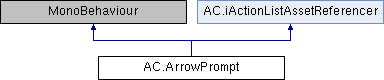
Public Member Functions | |
| void | DrawArrows () |
| void | TurnOn () |
| Enables the ArrowPrompt. | |
| void | TurnOff () |
| Disables the ArrowPrompt. | |
| void | DoUp () |
| void | DoDown () |
| void | DoLeft () |
| void | DoRight () |
| bool | ReferencesAsset (ActionListAsset actionListAsset) |
| virtual List< ActionListAsset > | GetReferencedActionListAssets () |
Public Attributes | |
| ActionListSource | source |
| ArrowPromptType | arrowPromptType = ArrowPromptType.KeyAndClick |
| Arrow | upArrow |
| Arrow | downArrow |
| Arrow | leftArrow |
| Arrow | rightArrow |
| bool | disableHotspots = true |
| float | positionFactor = 1f |
| float | scaleFactor = 1f |
Protected Attributes | |
| bool | isOn = false |
| AC_Direction | directionToAnimate |
| float | alpha = 0f |
| float | arrowSize = 0.05f |
Properties | |
| float | LargeSize [get] |
| float | SmallSize [get] |
Detailed Description
This component provides the ability to display up to four arrows on-screen. Each arrow responds to player input, and can run an ActionList when the relevant input is detected.
Member Function Documentation
◆ DoDown()
| void AC.ArrowPrompt.DoDown | ( | ) |
Triggers the "down" arrow.
◆ DoLeft()
| void AC.ArrowPrompt.DoLeft | ( | ) |
Triggers the "left" arrow.
◆ DoRight()
| void AC.ArrowPrompt.DoRight | ( | ) |
Triggers the "right" arrow.
◆ DoUp()
| void AC.ArrowPrompt.DoUp | ( | ) |
Triggers the "up" arrow.
◆ DrawArrows()
| void AC.ArrowPrompt.DrawArrows | ( | ) |
Draws the arrow(s) on screen, if appropriate. This function is called every frame by StateHandler.
◆ GetReferencedActionListAssets()
|
virtual |
Implements AC.iActionListAssetReferencer.
◆ ReferencesAsset()
| bool AC.ArrowPrompt.ReferencesAsset | ( | ActionListAsset | actionListAsset | ) |
Implements AC.iActionListAssetReferencer.
Member Data Documentation
◆ arrowPromptType
| ArrowPromptType AC.ArrowPrompt.arrowPromptType = ArrowPromptType.KeyAndClick |
What kind of input the arrows respond to (KeyOnly, ClickOnly, KeyAndClick)
◆ disableHotspots
| bool AC.ArrowPrompt.disableHotspots = true |
If True, then Hotspots will be disabled when the arrows are on screen
◆ downArrow
◆ leftArrow
◆ positionFactor
| float AC.ArrowPrompt.positionFactor = 1f |
A factor for the arrow position
◆ rightArrow
◆ scaleFactor
| float AC.ArrowPrompt.scaleFactor = 1f |
A factor for the arrow size
◆ source
| ActionListSource AC.ArrowPrompt.source |
Where the Actions are stored when not being run (InScene, AssetFile)