Forum rules - please read before posting.
Expression freezing, then unblocking after next action
Howdy, Stranger!
It looks like you're new here. If you want to get involved, click one of these buttons!
Quick Links
Categories
Welcome to the official forum for Adventure Creator.

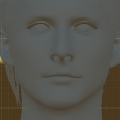

Comments
You can end the speech line's text with another expression token to reset him:
If you want to automate this for all characters, you can hook a custom script into the OnStopSpeech custom event:
Thank you very much, it worked! But I also have a question on how to control the expression value, in the video in the actionlist at first you've created an object>blenshape parameter, but I could not understand how to use it to control the expression value on different dialogues, on what I need to link that parameter or what I need to do with it? Or maybe there is some text token that can change the expression value on different dialogues? Maybe some [expression:happy:value20] or something like that))
Expressions can't be assigned an intensity value: an expression is either active or not. The Object: Blendshape Action doesn't have this limitation, however.
Another way to animate facial expressions, though, is to move your cutscene to Timeline and rely on an additive Animation track. Timeline isn't covered in the 3D tutorial, and both Timeline and its Animation track are a Unity feature. A video on AC's integration with Timeline, however, can be found here.
The 3D Demo's opening and closing cutscenes are also built using Timeline.
Thanks.