Loading...
Searching...
No Matches
AC.ParticleSwitch Class Reference
Inheritance diagram for AC.ParticleSwitch:
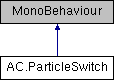
Public Member Functions | |
| void | TurnOn () |
| void | TurnOff () |
| void | Pause () |
| void | Interact () |
Public Attributes | |
| bool | enableOnStart = false |
Protected Member Functions | |
| void | Awake () |
| void | Switch (bool turnOn) |
Protected Attributes | |
| ParticleSystem | _particleSystem |
Properties | |
| ParticleSystem | ParticleSystem [get] |
Detailed Description
This script provides functions to enable and disable the ParticleSystem component on the GameObject it is attached to. These functions can be called either through script, or with the "Object: Send message" Action.
Member Function Documentation
◆ Interact()
| void AC.ParticleSwitch.Interact | ( | ) |
Causes the ParticleSystem component on the GameObject to emit its maximum number of particles in one go.
◆ Pause()
| void AC.ParticleSwitch.Pause | ( | ) |
Pauses the ParticleSystem component on the GameObject this script is attached to.
◆ TurnOff()
| void AC.ParticleSwitch.TurnOff | ( | ) |
Disables the ParticleSystem component on the GameObject this script is attached to.
◆ TurnOn()
| void AC.ParticleSwitch.TurnOn | ( | ) |
Enables the ParticleSystem component on the GameObject this script is attached to.
Member Data Documentation
◆ enableOnStart
| bool AC.ParticleSwitch.enableOnStart = false |
If True, then the Light component will be enabled when the game begins.
Property Documentation
◆ ParticleSystem
|
getprotected |
The ParticleSystem attached to the GameObject