Loading...
Searching...
No Matches
AC.ClickByHoveringCursorExample Class Reference
Inheritance diagram for AC.ClickByHoveringCursorExample:
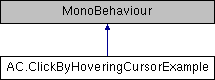
Public Attributes | |
| float | hoverDuration = 1f |
Detailed Description
This script serves as an example of how you can override AC's input system to invoke Hotspot and Menu clicks by hovering over them for a set period of time. It works by calling custom events whenever a Hotspot or Menu is hovered over that begin an internal countdown to a manual "mouse click".
It is compatible with the "World Space Cursor Example" script as well.
To use it, add it to any GameObject in the scene, and set the "Hover Duration" value in the Inspector to suit.
If you wish to modify or extend the feature (for example, to add a UI that shows the countdown), you can duplicated this script and amend it to suit your needs.