Forum rules - please read before posting.
Saving and loading with WebGL.
Hi everybody!
I'd like to ask you a question about the use of the Save/Load game function when using WebGL.
Where are save game files stored, if I upload a game on a site? (i.e.: Newgrounds)
Also: I've already added one-by-one the various "remember" components to the gamobjects to save their state when a scene changes. Should I use the "auto-add save components to gameobjects" command anyway, or am I fine with what I've already done?
Thank you!
Howdy, Stranger!
It looks like you're new here. If you want to get involved, click one of these buttons!
Quick Links
Categories
Welcome to the official forum for Adventure Creator.

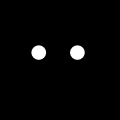
Comments
P.s.: when using WebGL, does saving the game use an external database or something browser-related?
By default, AC saves WebGL save files to Unity's Application.persistentDataPath - you can learn more about what this entails from this thread.
You can override this to PlayerPrefs with:
For more, see the Manual's "Custom save formats and handling" chapter.
The auto feature just does what you've done manually, so if you've already tagged everything correctly there won't be a difference. It won't add a Remember component where one already exists, however, so you can always use it to try to catch any you may have missed - back up beforehand, though.
Thank you! I'll try using the auto-add just to be sure I've not missed anything (as you said, I'll backup the project before doing this!)