Forum rules - please read before posting.
Hello again! Going through tutorial. Two small issues...
Hi all. It's been three years but I've decided to give this another go.
I've gone through the 3D game tutorial, and everything seems to work perfectly BUT I am having two small issues I can't seem to crack.
#1. The interaction ring always shows ALL THREE possible interactions, instead of the ones that I associated with the hotspot. For example, this console is supposed to only have an "use" interaction, but it shows use, talk, and lookat. It did work correctly at one point, but for some reason it broke and I can't figure out why.
#2. The "exit closeup" button that was put together in the tutorial. When I run the game in in the editor, it works fine. When I run the game in full screen mode, the button appears in completely the wrong place.
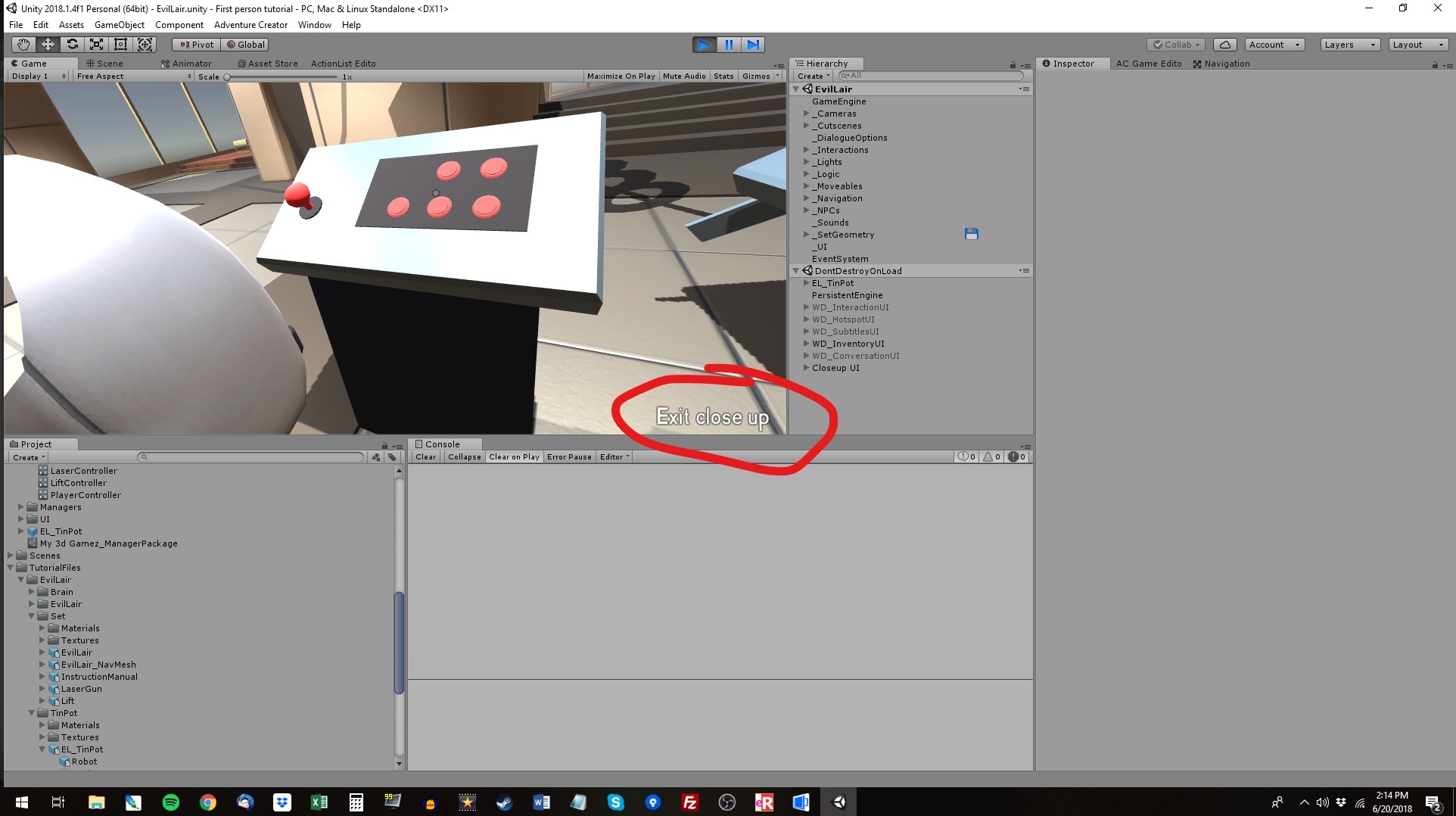
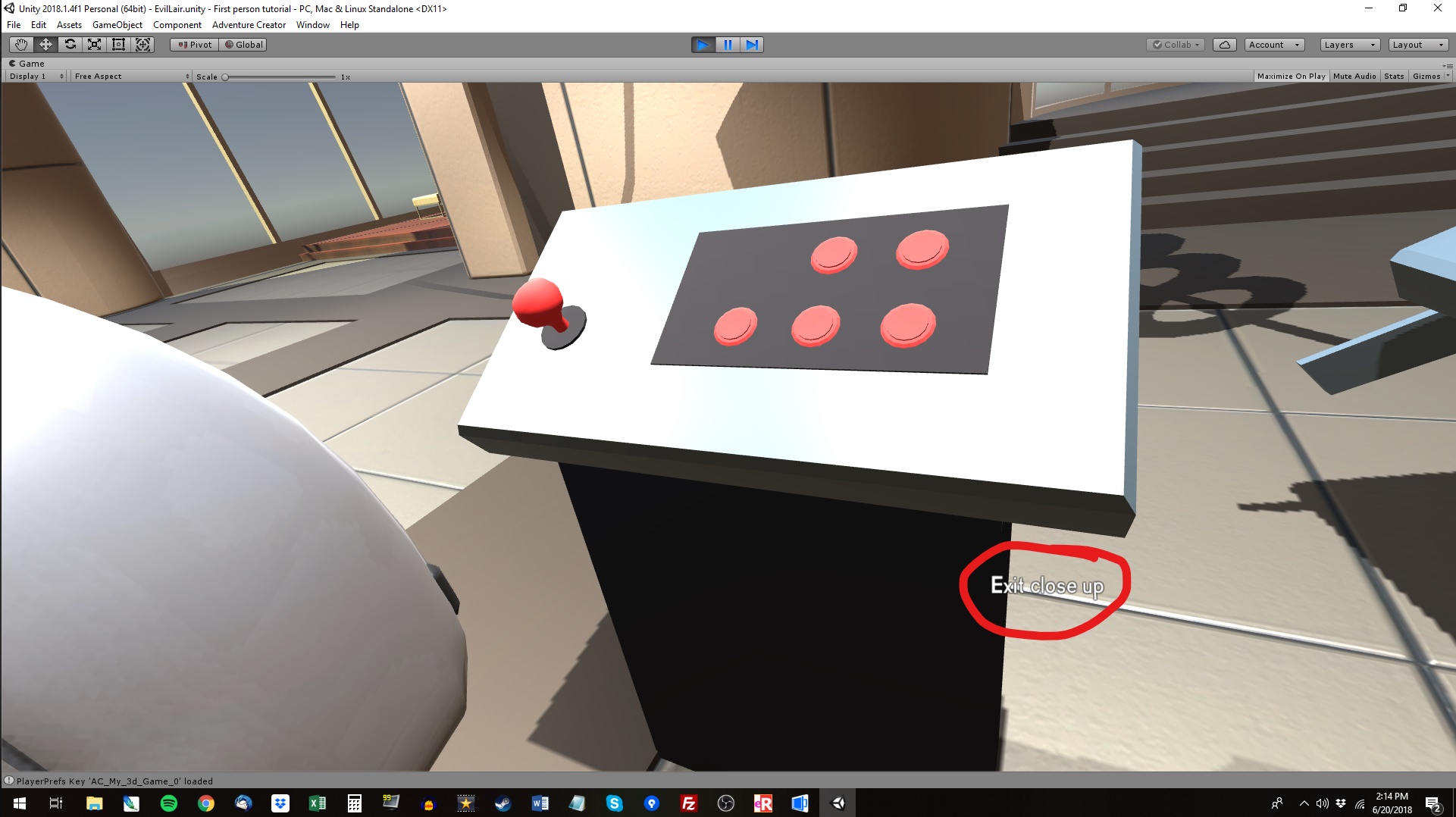
Any help with these issues is appreciated! And... I can't seem to decrease the size of the images on this forum. Sorry about that.
I've gone through the 3D game tutorial, and everything seems to work perfectly BUT I am having two small issues I can't seem to crack.
#1. The interaction ring always shows ALL THREE possible interactions, instead of the ones that I associated with the hotspot. For example, this console is supposed to only have an "use" interaction, but it shows use, talk, and lookat. It did work correctly at one point, but for some reason it broke and I can't figure out why.

#2. The "exit closeup" button that was put together in the tutorial. When I run the game in in the editor, it works fine. When I run the game in full screen mode, the button appears in completely the wrong place.
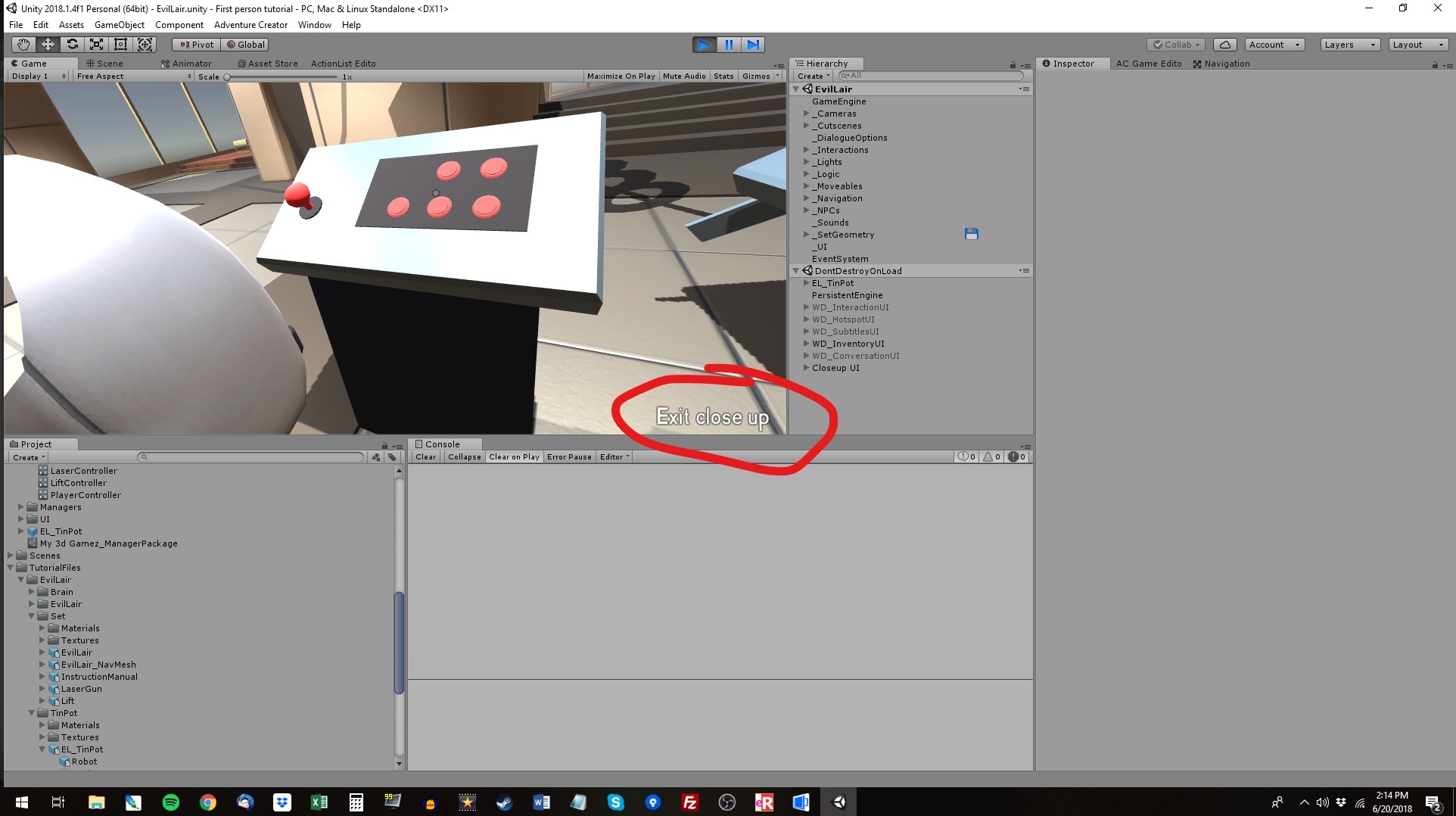
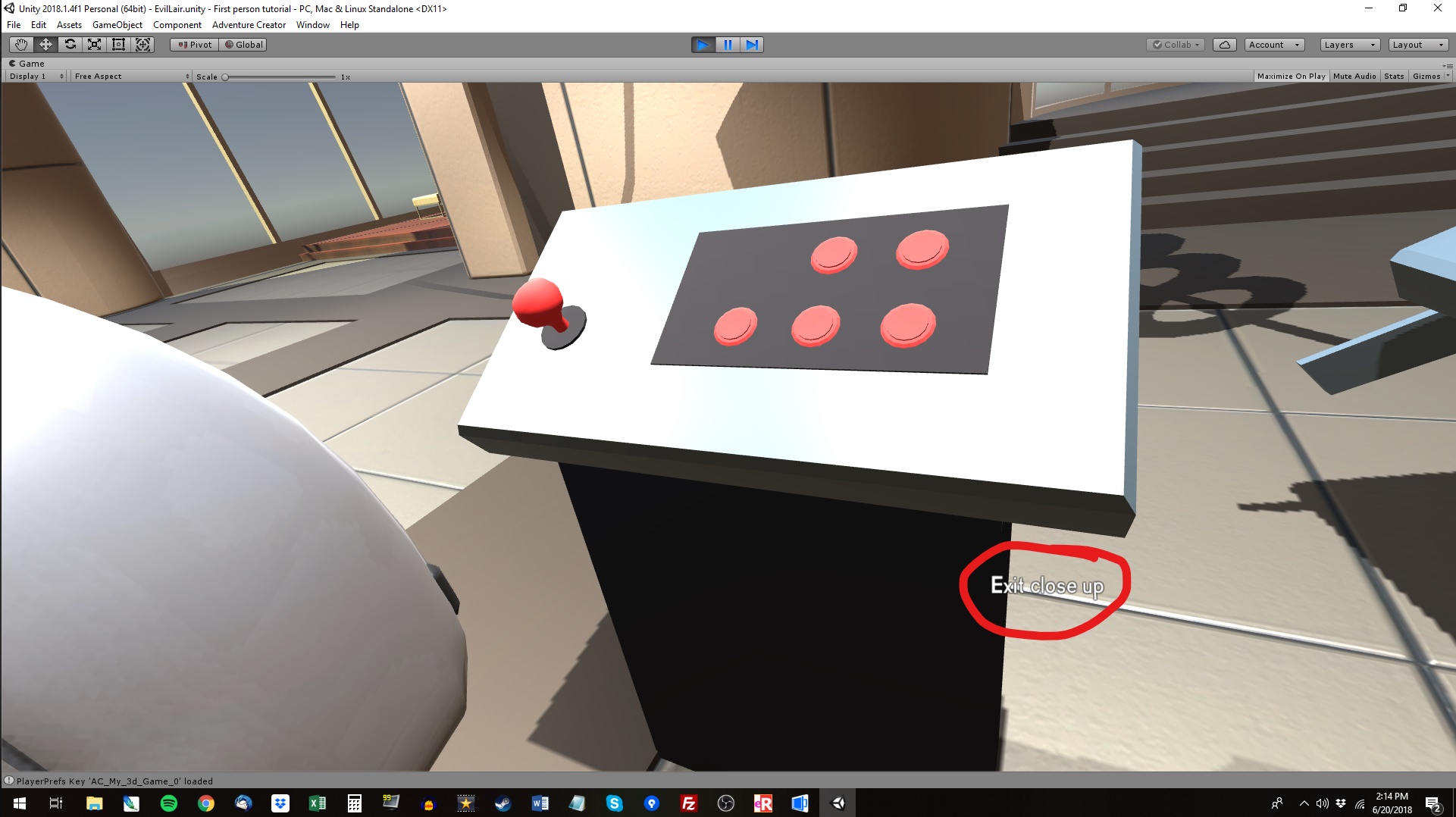
Any help with these issues is appreciated! And... I can't seem to decrease the size of the images on this forum. Sorry about that.
Howdy, Stranger!
It looks like you're new here. If you want to get involved, click one of these buttons!
Quick Links
Categories
Welcome to the official forum for Adventure Creator.

Comments
I did go through a bunch of vanilla unity tutorials but none of them covered UI stuff. I will definitely have to do that.