Forum rules - please read before posting.
Invetory Interact
hey guys i'm new in adventure creator , I need help with invetory objecets interaction ,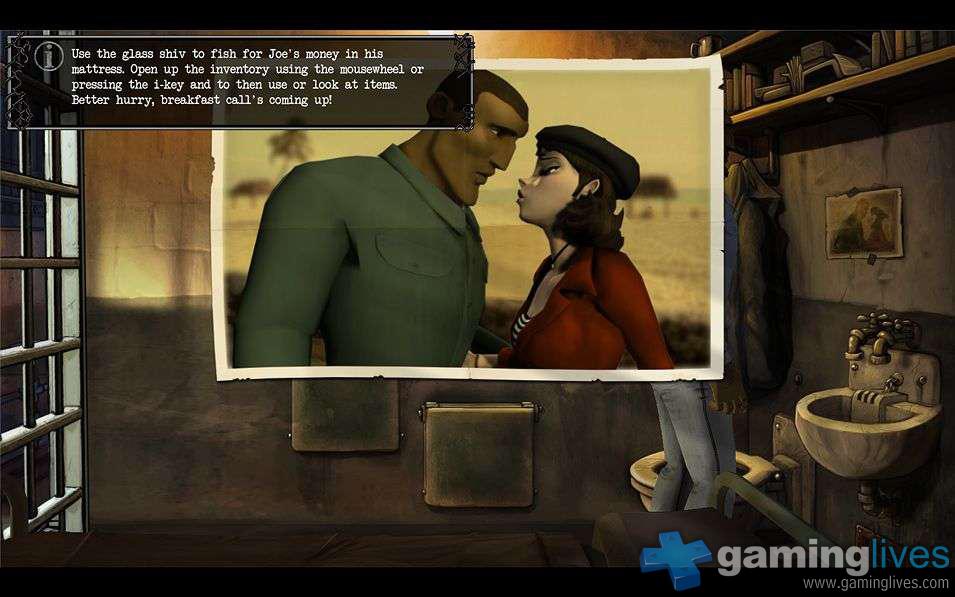
ok when you clicked someone item the item follow your cursor ok ? then I need when I clicked the item, the item show a Picture this is only i need can you help me guys something like this I wanna do
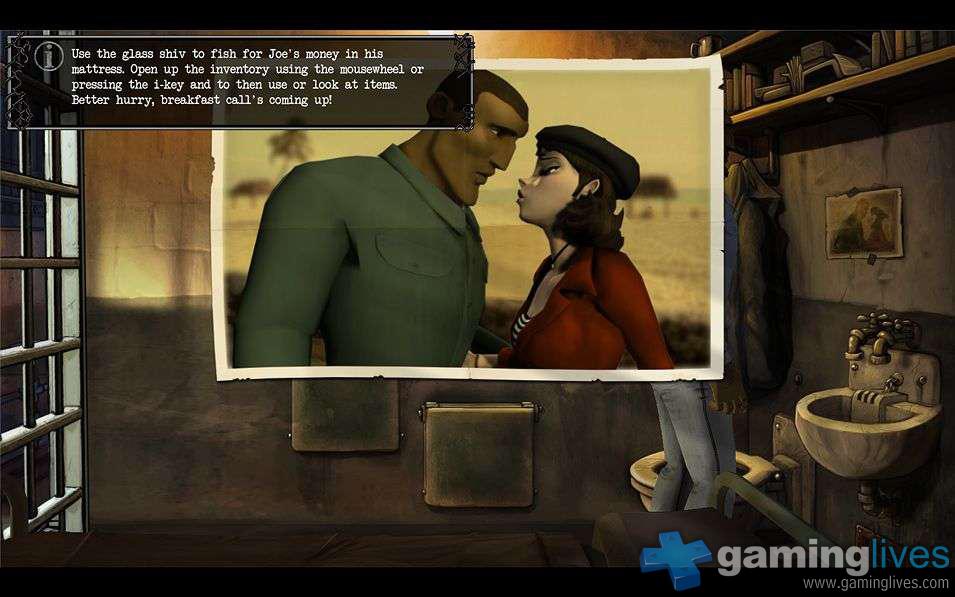
Howdy, Stranger!
It looks like you're new here. If you want to get involved, click one of these buttons!
Quick Links
Categories
Welcome to the official forum for Adventure Creator.

Comments
The item becomes selected at the cursor by default - but you can override this by defining a Use interaction at the bottom of the item's properties in the Inventory Manager. See Section 6.2 of the Manual, which covers the "Standard interactions" panel. This interaction will be an ActionList asset - see Section 5.9.
To make a graphic appear, you first must create a Menu to store that graphic. Menus can be created in the Menu Manager - see Section 11 for more on them.
Once a Menu exists, you can control its display in ActionLists by using the "Menu: Change state" Action. This Action can be part of your Inventory interaction to turn the Menu on. When the Menu is on, you can use another such Action to turn it off. To have it turn off when the user clicks on the image, you can make a Button element that covers the Menu, and have that Button run a new ActionList that turns it off.