Forum rules - please read before posting.
lost talk to cursor
i was using the talk to cursor i made and then i deleted it by accident. now the new one wont display properly. what are the settings to fix it. i tried adding a new cursor with Talk to label as id 1. but no luck, it only shows a deprecated outline of the texture with no image..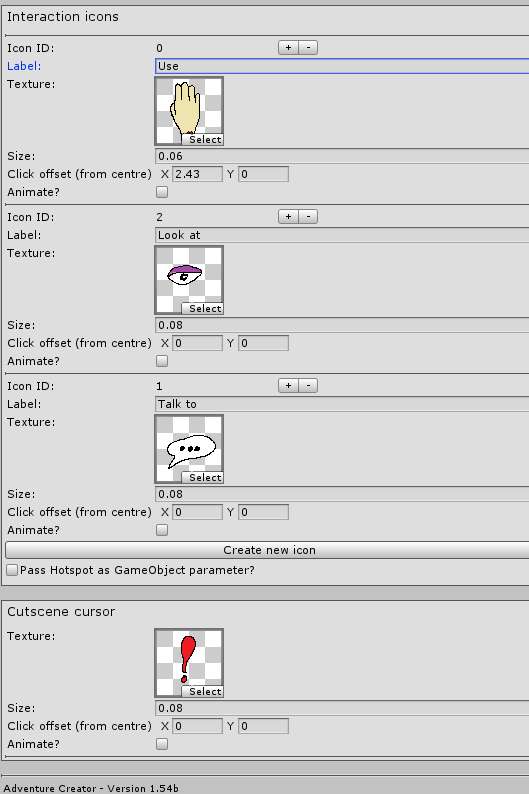
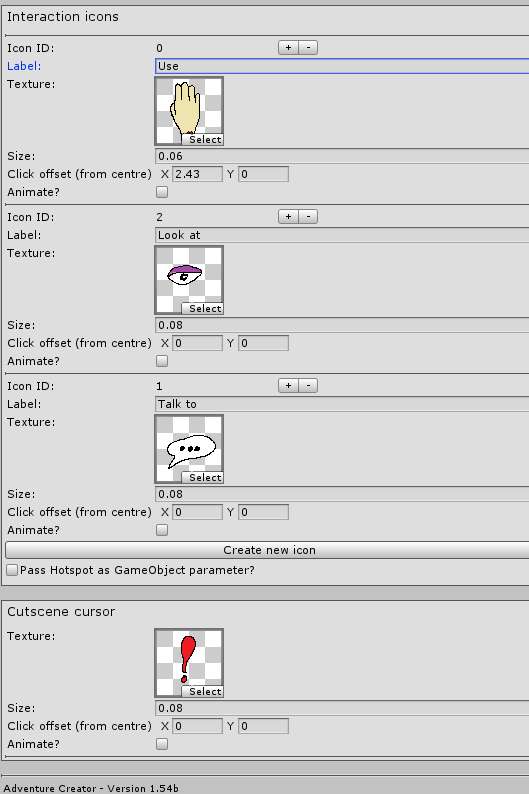
Howdy, Stranger!
It looks like you're new here. If you want to get involved, click one of these buttons!
Quick Links
Categories
Welcome to the official forum for Adventure Creator.

Comments
You have to open your Subtitles menu, select the SubsLineLabel element (which displays the subtitle text), and check Use Character text colour?.
If you are just getting started with AC, I recommend going through the 2D tutorial, which covers the basics including how to change the appearance of subtitles.