Forum rules - please read before posting.
A more complicated Cursor UI
Hi!
I have been trying to figure this out for over two full working days now, so I turn to the forums.
Developing my game for both desktop and phone/tablet I really wanted a cursor system that will work optimal on all platforms, so me and my mate came up with this cool looking circular cursor that has all elements integrated. Let me explain.
The intention is to have a regular cursor (the red thingy) on desktop controlled with a mouse. When you click on a hotspot, the relevant cursors (pickup, look and so on) come up around it. You then select one of these by either scrolling the mouse or by dragging the mouse towards on of them.
On phone/tablet it would work in a similar way. No cursor is visible initially, but when you tap a hotspot, the circular menus are displayed and you can simply tap the one you want to use.
The main problem is: I can not figure out a way to align the different icons around the main cursor, Since AC presumes you want to align cursors either horizontal or vertical. I have tried tweeking the numbers for hours, but I can't wrap my head around it.
The secondary problem would be (I have not come this far yet): How would I go about the part where you just move your cursor in a direction to select one of the options?
I realize this might be an impossible task, using barebones AC, but I thought I would give it one more chance before abandoning it.
PS: I attached a few examples to make it more clear.
Erlend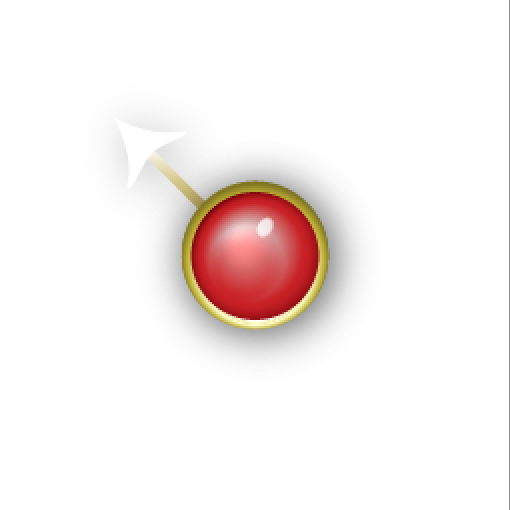
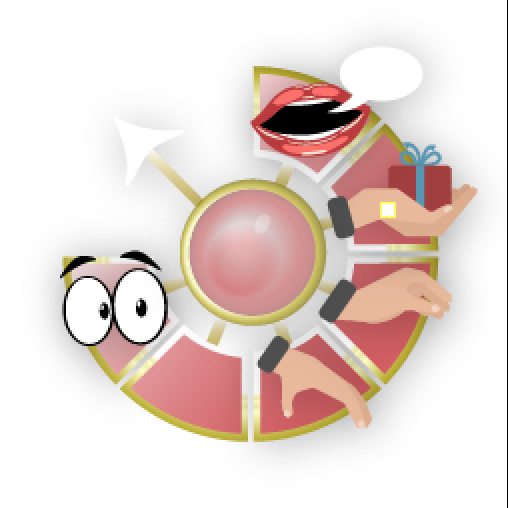
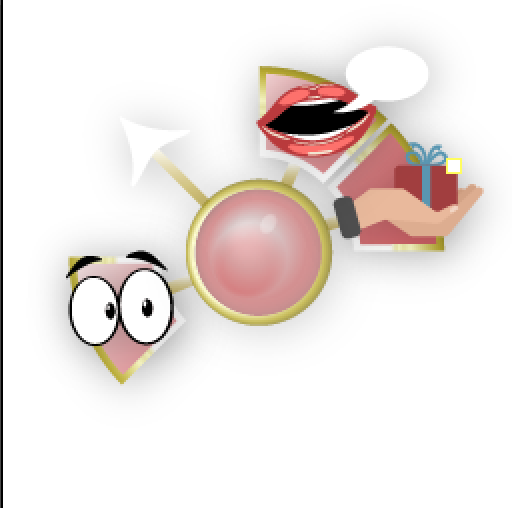
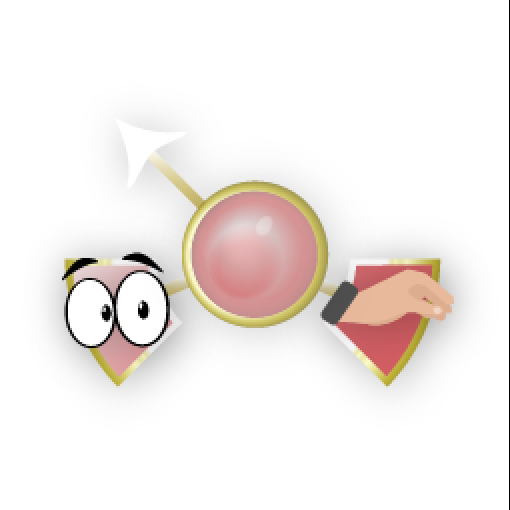
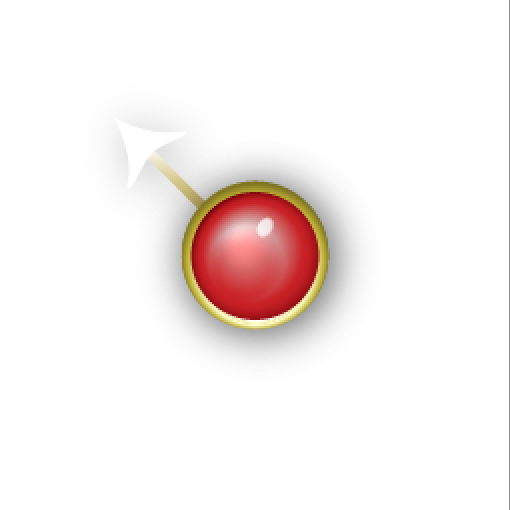
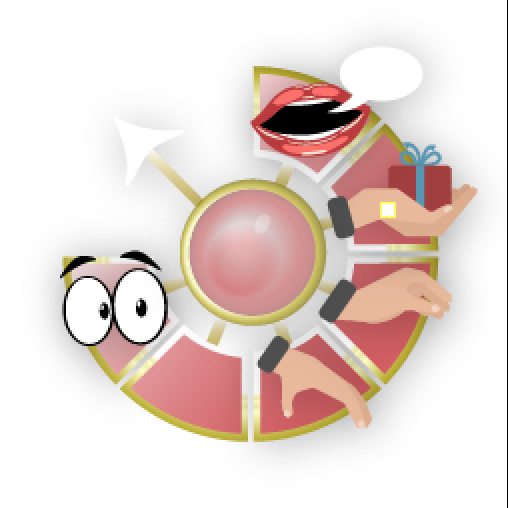
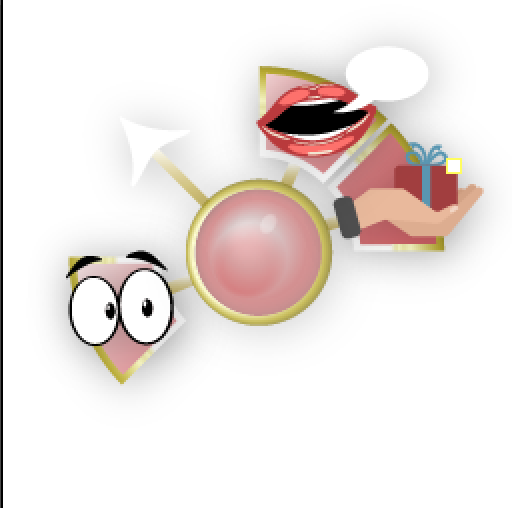
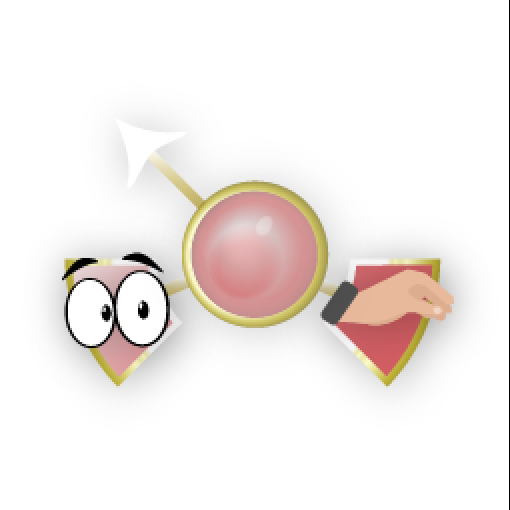
Howdy, Stranger!
It looks like you're new here. If you want to get involved, click one of these buttons!
Quick Links
Categories
Welcome to the official forum for Adventure Creator.

Comments
The Horizontal/Vertical options for element arrangement only applies if their own Position types are Automatic. You can arrange the however you like when set to Manual. However, for greater control you're better off relying on Unity's own UI system to render the Menu.
AC Menus can be drawn with Unity UI canvases, but have their functionality retained by AC (see this tutorial). All of the Menus in the Demo_MenuManager asset file also have a Unity UI counterpart for you to experiment with. Just switch to Demo_MenuManager, select a Menu, and change its Source to Unity Ui Prefab.
I would recommend that you first get the functionality on the AC side of things the way you want, however, as linking with Unity UI introduces an additional complication.