Forum rules - please read before posting.
Hot spots stopped working
So, I updated my adventure creator, but now a lot of the stuff in my game has stopped working and I am not sure why.
The first one is that my hotspots and menus. When I click on them, the cursor changes to the "interact cursor" and stays that way forever. Once this happens I can't interact with anything else in the scene. That includes my character walking.
ChrisIceBox suggested debugging the game by clicking List Active Actions List. That doesn't seem to give me much information, though.
Here is a video of the problem. The List Active List on. It's on the top left. In the video I am clicking the screen a million times.There isn't any sound because I have a Mac.
https://youtu.be/h_QWrif6Qp0
Here is a screenshot of my settings manager:
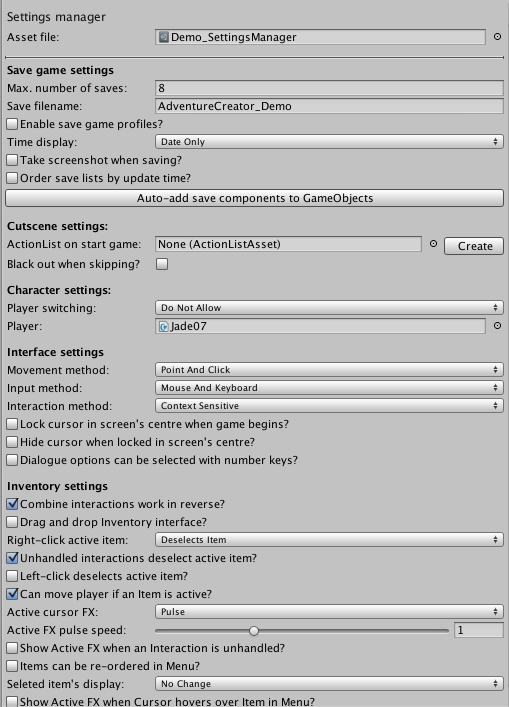
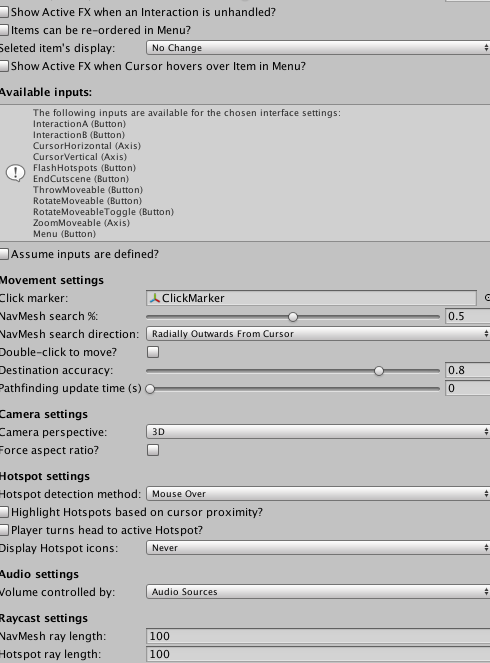
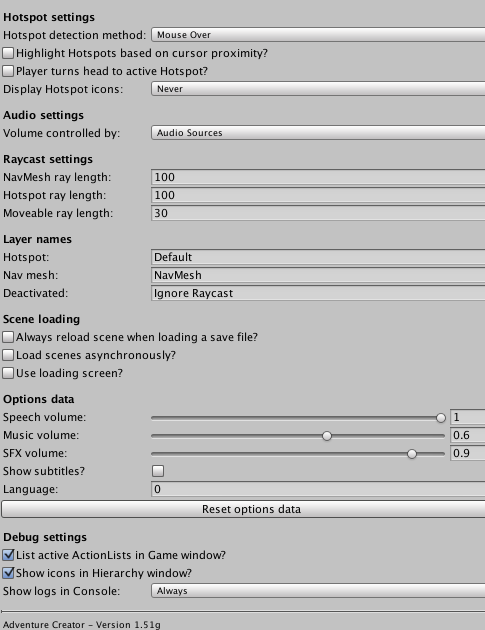
If you guys need any other information let me know. And thank you for your patience. Learning this is like learning a new language. I might ask some obtuse questions, so I apologize for that ahead of time.
The first one is that my hotspots and menus. When I click on them, the cursor changes to the "interact cursor" and stays that way forever. Once this happens I can't interact with anything else in the scene. That includes my character walking.
ChrisIceBox suggested debugging the game by clicking List Active Actions List. That doesn't seem to give me much information, though.
Here is a video of the problem. The List Active List on. It's on the top left. In the video I am clicking the screen a million times.There isn't any sound because I have a Mac.
https://youtu.be/h_QWrif6Qp0
Here is a screenshot of my settings manager:
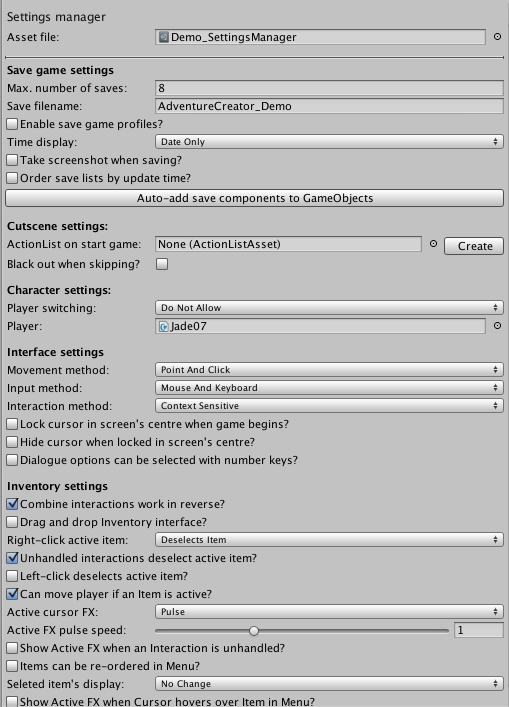
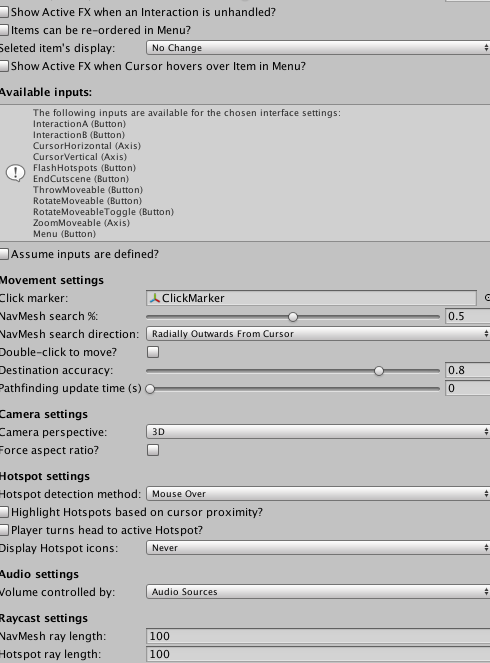
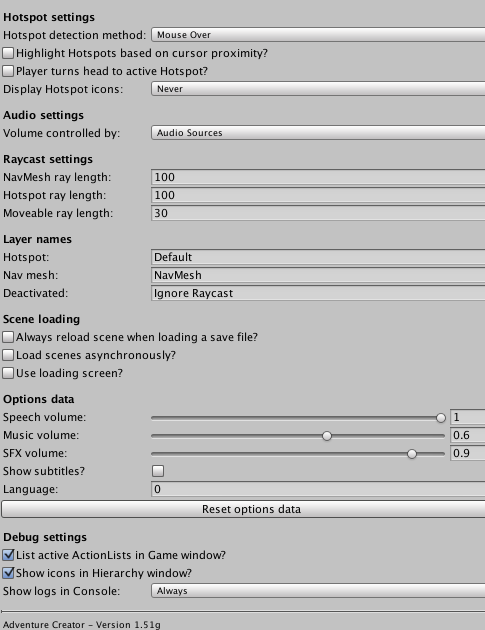
If you guys need any other information let me know. And thank you for your patience. Learning this is like learning a new language. I might ask some obtuse questions, so I apologize for that ahead of time.
Howdy, Stranger!
It looks like you're new here. If you want to get involved, click one of these buttons!
Quick Links
Categories
Welcome to the official forum for Adventure Creator.


Comments
For this reason, you have to make sure you create your own set of Managers for your game, and work with them instead. These can be created for you automatically when you use the New Game Wizard, available in the top toolbar. See Sections 1.3 and 1.6 of the Manual for steps on how to set up a game, and import updates.
I would take a video, but it's exactly the same. The only difference is that it no longer says "Leave Scene", but that's because of the update.
Still doesn't work. I thought maybe it was the nav mesh or game camera, but those look fine.
Back to the video: does the issue occur once you've clicked on the Hotspot, or as soon as you hover over it? If when clicked, what is in the Interaction that it runs? Does the problem cease if you unset this Interaction from the Hotspot's Inspector? Does it only occur with this Hotspot, or all Hotspots?
If things still aren't clear, create a .unitypackage file (Assets -> Export package) of your Managers, your Scene file, and the Scene's subfolder if it has one - no graphics - PM it to me, and I shall take a look at it for you.