Forum rules - please read before posting.
How to change the thickness of text outlines?
Hi there!
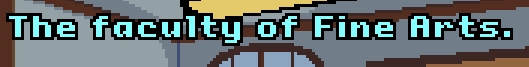
I'd like to make the text outlines of my subtitle texts thicker, but I don't know where and how to change this. I already searched, google, the AC forum and the AC scripts but didn't find anything.
This is what I want to achieve:
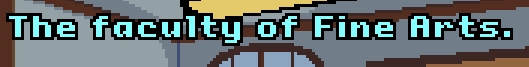
Thank you very much!
Howdy, Stranger!
It looks like you're new here. If you want to get involved, click one of these buttons!
Quick Links
Categories
Welcome to the official forum for Adventure Creator.


Comments
If you're using Unity's UI system instead, you can add the Outline component and tweak the values instead.
AdvGame.DrawTextEffect (ZoomRect (relativeRect, zoom), newLabel, _style, Color.black, _style.normal.textColor, 2, textEffects);
AC does it's outlining by re-rendering the text to the left, bottom, above and below the original - so presumably by also doing the corners it'd reach what you're looking for. If so, perhaps an Outline With Corners option would do the trick. I don't know what impact that'd have on performance, however.
If you switch to Unity UI, you'll have total control over how the menu looks.