Forum rules - please read before posting.
Tower of Hanoi or "Moving block to correct position" Puzzles?
Hi all,
Hope you are doing well! I was curious to know if it is possible to implement something like Tower of Hanoi or something around the 50:00 mark here:  with adventure creator.
with adventure creator.
I tried looking at the downloads page, but I couldn't seem to see any matching packages.
Any help is appreciated, thank you!
Howdy, Stranger!
It looks like you're new here. If you want to get involved, click one of these buttons!
Quick Links
Categories
Welcome to the official forum for Adventure Creator.

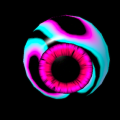
Comments
** for the moving block puzzle, it's more like I want the player to move one particular block to one particular position (as opposed to all the blocks needing to have a correct position).
For an exact recreation of the moving block puzzle in the video - where you have multiple empty spaces, and the user has to drag blocks to move them - you'd need to make use of a dedicated script/system that's designed for that purpose.
However, if you can limit the number of empty spaces to one, and allow movement to occur with simple clicks, then it is possible to use regular AC ActionList logic. You can find a detailed guide on how to create such gameplay in this thread.
Thank you so much! Will go ahead and take a look!
Regarding the tower of hanoi -- is there something similar that can be implemented within AC as well?
What's the timestamp for it? 50:00 was the block puzzle.
Oh sorry yes -- a similar puzzle is at the 12:30 stamp roughly, I sent a direct link to the timestamp below just in case!
Tricky - but I think the core logic could be done mainly with ActionLists, just a little extra scripting needed.
Essentially, each piece would be a regular Hotspot - but then also have an associated Item defined in the Inventory Manager. Clicking a Hotspot would then auto-select that item (using the Inventory: Select Action).
That way, you can create Inventory interactions for each Hotspot that correspond with "smaller" objects.
For example, the "Big" piece would have interactions for "Medium" and "Small", while the "Medium" piece would only have one for "Small".
Each of these interactions would involve parenting the smaller piece to itself, and then teleporting/moving that piece to the correct position.
For example, using Medium on Big would cause Medium to become parented to Big, and then positioned to the centre of Big's top edge. At this time, you could then also de-activate the Big Hotspot so that no other piece can then be used with it.
However, since you'd also need to do the opposite for existing interactions (i.e. re-activate Big once Medium is put somewhere else), you're best off using a custom script to automate this, based on whether or not the Hotspot has any child Hotspots in its Hierarchy:
For quick-testing, this code (attached to each Hotspot) could be run from an Update function - but ideally you'd just run it at the end of each Interaction, once the parenting has changed.
Oh perfect! Thank you so much, will take a look!