Forum rules - please read before posting.
Additive Scenes - Best Practices
Hi
Our game has the player revisiting the same area multiple times over different times of day. Our plan to implement this is
Have a "Base" scene.
- This has common content (geometry, etc).
- It has a cinema that runs on scene start.
- That cinema checks the time of day and runs Scene -> Add to additively load a scene with content specific to that time of day.
Have "Additive" scenes.
- Only one is loaded at once.
- It is loaded by the base scene using the Scene -> Add action
- It has NPCs, Dialog and other AC specific things for this time of day.
- This scene is self contained - it doesn't reference other scenes, of course.
The AC Status box shows both scenes loaded. The Base scene is the active scene.
The above works well. However I have some questions regarding best practices for additive scenes
- Additive scenes might want the player in a specific location. Setting the DefaultPlayerStart in scene settings for the additive scene dosent work. The player stays at the player start from the base scene.
- Additive scenes might want to change the camera. Setting the Default Camera in scene settings for the additive scene dosent work. The camera stays as the camera in the base scene
Question
- Should the Default settings work OR should we just run a Change Camera action and Teleport action in the OnStart cinema for the additive scene to get the player in the correct position? I suspect the answer is the latter, but would like to confirm.
Thanks
Howdy, Stranger!
It looks like you're new here. If you want to get involved, click one of these buttons!
Quick Links
Categories
Welcome to the official forum for Adventure Creator.

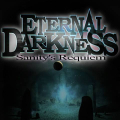
Comments
Your hunch is correct: when multiple scenes are open, the Scene Manager will refer to the "active" (or "base") scene. If that scene closes, the additive scene becomes the new active scene, and is then referred to by the Scene Manager.
The additive scene's OnStart cutscene, however, will be run when opened via the Scene: Add or remove Action. If you want to run logic specific to this scene when it is opened, this is where to put it.