Forum rules - please read before posting.
Can't put hinge track in scene
Howdy, Stranger!
It looks like you're new here. If you want to get involved, click one of these buttons!
Quick Links
Categories
Welcome to the official forum for Adventure Creator.


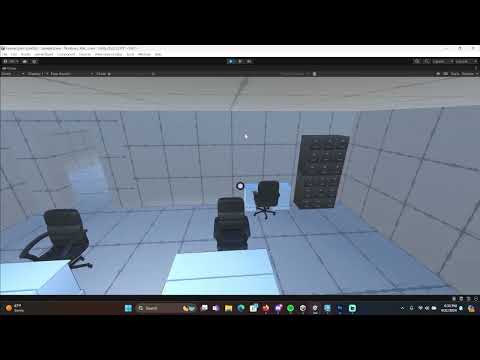
Comments
Where is the PlayerStart in relation to the door? Check the position of the door in the Scene window once you enter Play mode.
When a Draggable is attached to a Hinge Track, the Draggable's position will snap to the position of the Track - and will pivot around this point as well. You'll need to make sure that both the Draggable, and the Track, have their position set at the door's hinge. You can correct the door's model position afterwards.
You'll also need to use a Box Collider - rather than a Sphere Collider - as this more accurarely describes the shape of the door. This'll need to be attached to the Draggable's root, so it's best to set the positions of the Draggable and its model child first, and then adjust the shape/position of the collider.
If you haven't seen it yet, the creation of draggable doors is covered here in the First Person Primer tutorial.
I'm still very confused. I followed the tutorial, but my character still ascends to the sky when I press play. The playerstart marker is in a completely different location than the draggable. When I press play, the playerstart doesn't move. It stays where it's supposed to stay.
The door is also where it needs to be when I play. I'm not even sure of how the playerstart and draggable relate at all. Why does having the draggable in the scene make my character float?
Are we certain that its the door - and not one of the chairs - that's causing the Player to move? It looks like a physics collision of some kind, where the Player is spawned in the space of another collider and is having to eject itself.
Try temporarily disabling the door and the chairs (starting with the nearest) in turn until the Player no longer spawns in the wrong place.
If need be, you can add an additional Object: Teleport Action in your OnStart cutscene to teleport the Player to a new Marker - at least to help test the door in the meantime.