Making a Rhythm Visible
Hello there, oh helpful one!
My most recent game includes an audio puzzle in which players listen to the rhythm of a particular instrument and then click on the corresponding notes (and words) that match the rhythm:
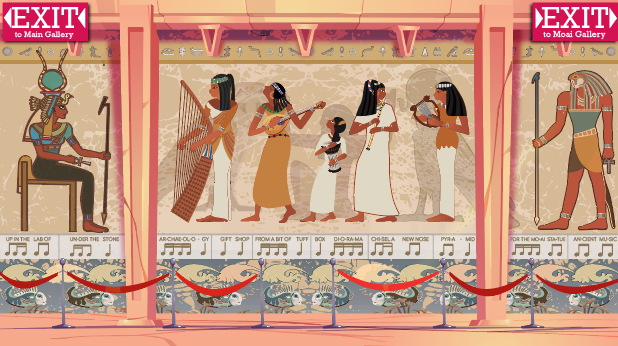
This game is for school-aged kids, and as a former teacher, I imagine that some facilitators will prefer to have their students play with the sound off (or that the cacophony could make it hard for some players to hear). Is there a good way to also have the rhythms be presented visually too? I thought about using the highlight component, however I don't know how I would make the objects flash simultaneously alongside the audio.
I should note that I'm not at all familiar with scripting, so the more basic the explanation (if one is available 😉) the better. Essentially, tell it to me like I'm the 4th grader for whom my games are made.
Thank you for any suggestions you might have!
Ann
Unity 2023.2.0b8
AC 1.79.3
Howdy, Stranger!
It looks like you're new here. If you want to get involved, click one of these buttons!


Comments
I'm just another AC user, and I don't have time to explain my entire workflow right now, but my 2 cents: I've had some success working with Timeline and signals. I needed AC to do something on the beat of a song, so I added the song to a timeline and placed a signal emitter on every beat. Then I set the signal receiver to trigger an AC actionlist (which did what I wanted it to do - in your case, it would presumably trigger a visual effect?)
Oh... interesting! I have not worked with timelines yet, but I will give that a go!
Thank you
Yes, I'd say Timeline would be the tool for this job - it's very handy whenever you need visuals/animation to match up with audio.
This worked PERFECTLY and I loved learning something new! Thanks so much for the suggestion!