Forum rules - please read before posting.
Keep subtitles fixed on screen where they first displayed
Hi,
I have the problem that when a subtitle is displayed when a character says something and the camera moves while the subtitle is still visible it moves around the screen a lot. Is it possible to keep it fixed on the screen at the position where it first displays? By the way the option "Move with character?" is not checked in the subtitles menu.
Howdy, Stranger!
It looks like you're new here. If you want to get involved, click one of these buttons!
Quick Links
Categories
Welcome to the official forum for Adventure Creator.


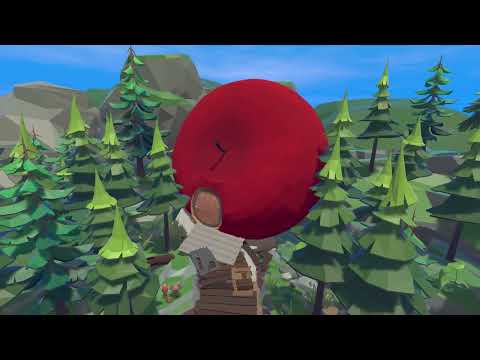
Comments
At which point in the video is the issue shown?
Oh sorry, I posted a link with a timestamp but it seems to be lost. 1:42 and 1:08:45 are good examples.
Can you share your AC version, and the properties of the Subtitles menu?
Yes, of course: AC 1.79.1, Unity 2021.3.28f1

Thanks.
This is an issue limited to AC-sourced Subtitle menus - Unity UI should display OK.
To fix, open up AC's Menu.cs script, and add the following to the end of its UpdateDEfaultRectTransformLocalPosition function:
That works perfectly. Thanks!