Forum rules - please read before posting.
Let Material Effects play while "Pause Game on Enabled" checked on Menu
Hi everyone,
Is there a way we can let material effects play while "Pause Game on Enabled" is checked for a menu that is active?
I noticed that some of my material effects lose their speed / also stop, so I was just wondering!
Thank you!
--AB
Howdy, Stranger!
It looks like you're new here. If you want to get involved, click one of these buttons!
Quick Links
Categories
Welcome to the official forum for Adventure Creator.

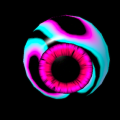
Comments
AC pauses the game by setting Unity's Time.timeScale value to zero. I suspect material effects rely on Time.deltaTime - which this will affect - to work.
If it's possible, relying on Time.unscaledDeltaTime will get around this - but it would involve modifying the shader code.
Otherwise, you could consider not pausing the game when a Menu is open, and instead block e.g. the Movement and Interaction systems manually with the Engine: Manage systems Action.
@ChrisIceBox Ah thank you so much!
I think the main issue I was facing with Engine: Manage Systems was that other menus would be getting in the way still -- do you know if there is a way that I can hide other menus (e.g.: B, C, D, etc.) while one menu, A, is open?
I was also wondering if there would be a way to prevent hover menus from opening up when A is open.
You can assign an ActionList in the Menu's ActionList when turn on property field to run any additional logic needed.
The Menu: Change state Action can be used to both turn off and lock other Menus.
When a Menu is locked, it will not turn on even if it's "Appear type" condition is met - this'll include "Mouse Over" menus turning on when the mouse hovers over them.
@ChrisIceBox I went ahead and tried this course of action out earlier, but I might be missing something in the actionlist.
DreamInventory is the name of the menu that turns on on hover.
DreamJournal is the menu that this action-list-when-turned-on is attached to.
Might there be something else I need to do?
Video attached here: https://drive.google.com/file/d/1oi0AQH6wmuZgYtiNoM9kPxX3FNvyC-PF/view?usp=drive_link
Thanks!
Try running the DreamJournal_TurnOn ActionList manually, by clicking the "Run now" button in its Inspector. Does the Inventory menu lock then?
Seems to be fine then!
OK. Your DreamJournal menu itself looks to be turned on by default, which means the Actions might be running prematurely.
At what point is DreamJournal supposed to turn on? Instead of having Enabled on start? checked, try unchecking it and using Menu: Change state Action to turn it on.
Ahh -- I see -- for debugging purposes in that scene, I turned on dream journal right at the beginning; once I turned it off at the beginning, things seem to be fine now!
Thank you for your help!