Forum rules - please read before posting.
Interaction menu briefly appears on last hotspot
Hi guys,
I recently did an upgrade of AC from v1.70.4 to v1.76 (using Unity 2018.4.20f1)
I solved all the problem I had with the upgrade, but I still have an issue.
My interaction method is Choose Hotspot then Interaction / Select Interactions by Clicking Menu
My interaction Menu has an appear type : "Appear at Cursor and Freeze"
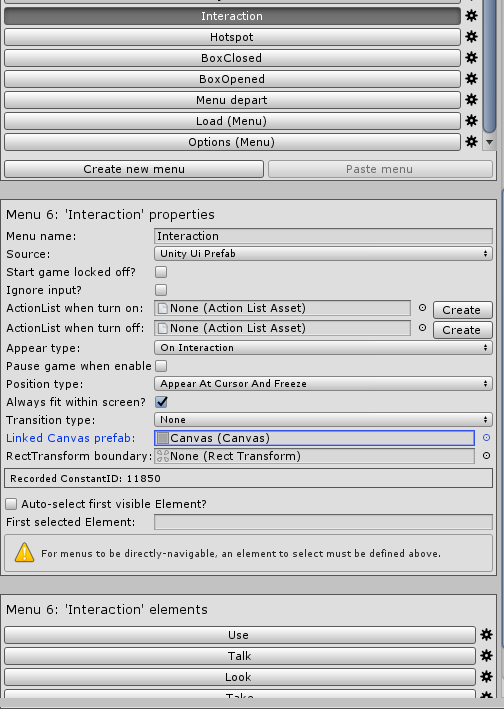
When I click on an hotspot, the interaction menu appears briefly on the last hotspot it was, and then 'teleport' to the cursor and freeze :

Any idea on how to solve this ?
Thanks ![]()
Howdy, Stranger!
It looks like you're new here. If you want to get involved, click one of these buttons!
Quick Links
Categories
Welcome to the official forum for Adventure Creator.

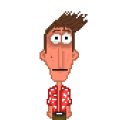
Comments
Was this an issue before the update?
I'll attempt a recreation, thanks for the details.
Try setting the Menu's Transition type to Canvas Group Fade (attaching a Canvas Group component to the UI prefab), and set a very small Transition time value, e.g. 0.1.
Hi Chris,
Thanks for the quick answer
It wasn't an issue before the update, but setting a transition type at 0.1 solved the problem.
Thanks a lot !
Was your Canvas Group component present before? I've just checked, and it may be that its presence is enough - no need to have a transition.
Yes my Canvas was present before the update, I didn't touch it after
I still have the issue if I don't have a transition
Hmm. Can you try switching your Menu Manager asset to Default or Demo_MenuManager, and then setting its Interaction menu's Source to Unity UI Prefab, and removing the transition (if set)? That's what I'm testing with on my end.
It works if I just switch to the Default menu manager.
But I tried to copy paste my menus in the default menu manager menu and the issue came back.
Anyway, I'll stay on the transition set to 0.1 I think