Forum rules - please read before posting.
Cannot remove boxes in inventory
Two questions about inventory:
- Cannot remove boxes in inventory
In the Menu Manager->Inventory->Inventory box, I changed setting "Link graphics to" = "Button target graphic" just to se what this was. After seing the boxes, I set it back to the default = "Image Component".
Problem is the boxes did not disappear. So how do I fix this ? See screenshot
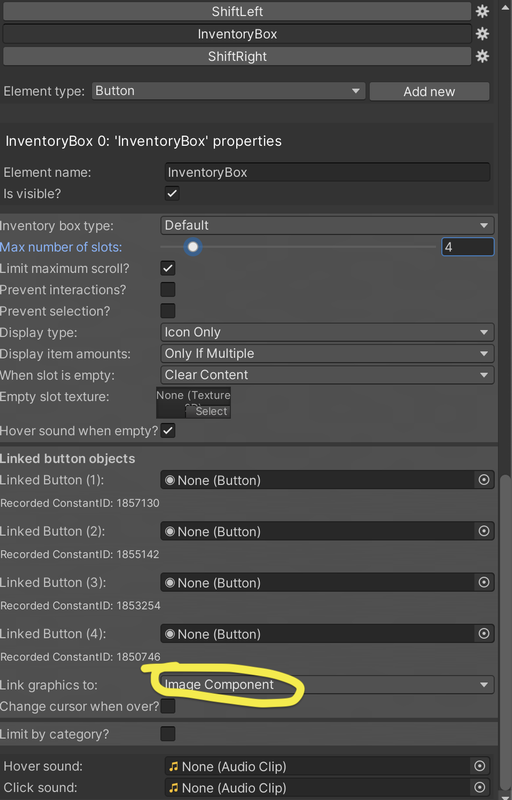
- Not correct width on inventory items
The items in the inventory does not get the correct width, when in inventory it is squeezed horizontally.
When dragging the item out from inventory, it is correct. See screenshot (the left keys is in inventory, and the right key is when dragging it out from inventory.
How do I get the correct with of the sprite ?

Howdy, Stranger!
It looks like you're new here. If you want to get involved, click one of these buttons!
Quick Links
Categories
Welcome to the official forum for Adventure Creator.

Comments
BTW, I use Source = "Unity UI Prefab".
Also tested to set it to "AC", and then the boxes are gone.
Setting back to "Unity UI Prefab", and boxes appear again.
I tried to reproduce issue 1, and I discovered that changing "Link graphics to" did nothing. But what did, was changing the "Max number of slots" to anything else than 13 (default), I set it to 8.
I also exported the whole Game Folder/backup (before causing the fault), and found out that after changing the "Max number of slots" => boxes issue, the only file that was changed was the MenuManager asset.
Importing the MenuManager asset file fixed the problem.
So something happens in the MenuManager asset file after changing "Max number of slots".
Note: I am using Source = "Unity UI Prefab".
The default Inventory UI prefab has 13 Buttons that can be linked to InventoryBox item slots. AC, however, will only control such the number of linked Buttons set by the "Max number of slots" property.
If you've got this set to "4", then the remaining prefab's Buttons (5-13) will not be controlled AC - which includes affecting their visibility. If you wish to remove them from view, delete or disable the button objects in the UI prefab.
The Image components on the UI prefab's Buttons are used to display the textures of items in the Inventory. AC won't control these Image sizes - only what textures are drawn. If you want to change their widths, you'll have to do this manually by updating the UI prefab.
The default InventoryUI prefab uses a Grid Layout Group component on the "Grid" object to control item slot sizes - increasing the Cell Size X field in its Inspector will widen them.