Forum rules - please read before posting.
Walking dead UI inventory and point and click movement
Hi, I'm watching the 3D Demo video , and I'm on inventory now, in the tutorial Chris'es movement method is not like mine, I've choosed point and click, because I want the game to be working also on mobile, and when I have the book in the inventory at left, when trying to drag and drop it the player is moving to the place I've clicked on the book in inventory, how can I fix it?
Howdy, Stranger!
It looks like you're new here. If you want to get involved, click one of these buttons!
Quick Links
Categories
Welcome to the official forum for Adventure Creator.

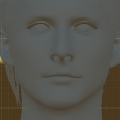
Comments
Let's see your Settings Manager's Interface, Inventory and Movement settings, though it's likely a case of unchecking Can move if an Item is active? in the Inventory settings panel.
That worked for me but opened another problem
Now I can't drag and drop the item xD
I've tried to play around with the settings here in the screen, but unfortunately I couldn't figure it out, that is why I wrote here about the problem
I found the inventory interactions: Multiple parameter, I think this is what I need, but I can't make the inventory item to have to functions, one is to click on it and have the dialogue from the player and the second one is drag and droping, I only can set the one case even in multiple parameter, I can't set them both to work together, I mean on clicking have the dialogue and drag and droping.
If you're using Unity UI for your Inventory menu's Source, temporarily switch it over to Adventure Creator to rule out this being a UI issue.
You don't need to enable "Inventory interactions: Multiple" to have separate clicking and drag behaviour. You have Clicking an Item without dragging Examines it? checked, which should allow for this already. You can increase the Minimum drag distance slider to make it less sensitive, if necessary.
It's then a case of assigning the dialogue ActionList as the item's "Examine" ActionList, and leaving the "Use" ActionList field blank.
Chris first of all let me say thanks for your such a polite behavior, I'm having numerous problems, and you are answering each of them after just a several hours, though you are not obliged to, your humanity level is just insane, thank you a lot, you are helping beginners to try to make their dreams come true.
About the problem, thanks, it helped me to figure out how it's being done, I didn't even had to change the UI to Adventure Creator