Forum rules - please read before posting.
Not shown prefix cursor label after importing Walking Dead template
Hi there, after importing Walking Dead template I face numerous problems, solved almost everything, except the one with not working prefix cursor labels when it is checked, befor the Walking Dead template importing I got the label for example Look at Door or Use Door, but now I get only Look at and Use, without the hotspot label itself like in the picture below.

Also I want the label Look at Door or Use Door be aligned at the bottom of the ring, not be aligned with the game window itself.
Adventure Creator version 1.73.5
Unity Version 2020.3.14f1.713 Personal
Thanks beforehand.
Howdy, Stranger!
It looks like you're new here. If you want to get involved, click one of these buttons!
Quick Links
Categories
Welcome to the official forum for Adventure Creator.

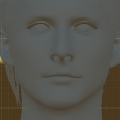
Comments
What problems did you face, and how did you solve them? The label should include the name of the Hotspot, so it may be missing because of some change you made. Best to share screenshots of your setup.
Do Hotspot names appear when hovering over them, before bringing up the Interaction ring?
To change the position of the Hotspot, go to its Menu and set its Position type property to On Hotspot. Then open up its linked WD_HotspotUI canvas prefab, and configure the txtHotspot so that it aligns at the bottom of its RectTransform.
The problem is that i want to see the text Use Door, when I'm hovering on the hotspot and after that hovering on the use icon, instead of seeing only Use text, I don't know how to do that, here are the screens of my setup that you asked
I've also tested with settings, seems like the walkind dead template don't have russian language support, cus my hotspot name if not label was in russian, I've changed it to english, and it worked as espected in the screen below

However the sad part is that I don't how what to do with russian localisation when hotspot name's need to be in english with this walking and dead template, maybe it can be fixed somehow? Thanks again for your reply.
I also can't find out how to change the position of Use Lift label, I want it to be around the rig, at the bottom, how can I do that?
The text that's displayed is independent from the menu or template that displays it.
What is your game's original language in, and have you re-gathered the game's text after adding the label to the Hotspot? See the tutorial on working with translations here. Does your Hotspot label appear in the Speech Manager, with a Russian translation?
In your Menu Manager, you must select the Hotspot menu and amend its Position type property to On Hotspot. That will cause it to position itself over the active Hotspot. You can then further control its relative position by opening up and editing the HotspotUI canvas prefab that's listed in the Menu's Linked canvas prefab property.
Thanks for your reply.My games original language is Russian. I didn't done anything with translation, I don't need that part for now, I also don't know much about speech manager, I've just entered russian dialogue instead of english one. Obout the Use Lift label, I've changed the position type to On Hotspot, then opened the WD_HotspotUI Canvas from here
that openes this prefab editing menu

I'm changing the position of the stairs object here, dragingn it to right, left, up and down, but in game no position changes for the hotspot label
I've solved the hotspot label position problem with changing the source from unoty ui prefab to adventure creator, then selecting the position> on hotspot, after that it gives you X and Y position properties, with which you can change the position of the hotspot label
In that case, it may just be that the font is unable to show Russian characters. You can change the menu's font in the Menu Manager if it uses Adventure Creator, or in its Canvas prefab if it uses Unity UI.
The position of your RectTransform boundary (txtHotspot) will be controlled AC. You can resize it to be larger, and then align the text to the bottom - or move the Text to a new child object - to control its position in Unity UI. If you move it to a new Text child though, you'll have to re-link it to the Label element in the Menu Manager.