3D Demo and Player's Point and Click movement issues
Hi Chris, Finaly I've reached your 3D Demo video tutorial after 2d Demo and Recreating 3d game tutorials. Unfortunately at the very beginning I'm having problems with Player movement. In your tutorial you show how to control the Player with direct method, instead of Point and Click method, however I need exactly the Point and Click one, surely at first I've tried direct method you showed in your tutorial, it works fine for me, but things got more complicated, when I've tried to change the movement method to Point and Click one. I've read your comment here https://adventurecreator.org/forum/discussion/9352/character-will-not-move-in-3d-using-point-and-click-movement-method and decided to do the same way. In the EvilLair with platform object selected I've checked the static button in the inspector and instantly got a big texture bugs with EvilLair object showed in the picture below.

This texture problems disappear when unchecking the static box or unselecting Contribute GI in Static button's popup.
However I've finished everything you've suggested in this topic, but unfortunately getting zero result, the player just stuck and don't move. I also think maybe I'm doing something wrong with NavMesh object? Cus in my project I've didn't even touch anything concerning the NavMesh object, I've just selected the same layers for both platform and NavMesh objects in the top of their inspectors.
Adventure Creator version 1.73.5
Unity Version 2020.3.14f1.713 Personal
Thanks beforehand.
Howdy, Stranger!
It looks like you're new here. If you want to get involved, click one of these buttons!

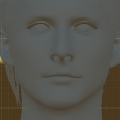
Comments
I'm really sorry for my extra stupidity level, the solution is not to forget to set the platform object's layer in inspector to exactly NavMesh layer, not the Default layer, don't get confused with the object NavMesh in hierarchy and the Layer NavMesh in the layers from inspector tab.
Welcome to the community, @jeanallen.
Yes, for point-and-click in 3D you must place your floor on the NavMesh layer. A tutorial on this can be found here.