Forum rules - please read before posting.
1) Walking Button Settings 2) change graphic button depending on the last active inventory item
- My Top IconBar menu has "Use", "Look" and "Speak" interaction buttons. As you see below, when I click them the cursor changes automatically to its assigned icon and the clicked button stays highlighted on the iconbar. For the "Walk" interaction, I created a button element that simulate the input Icon_Walk but it doesn't behave the same way as the others. When I click it, the icon cursor change to the arrow (default cursor) unless I stop hovering the menu and the button do not stays highlighted. How can I make the cursor to change automatically to the walking icon as soon as clicked and the button to stay highlighted?
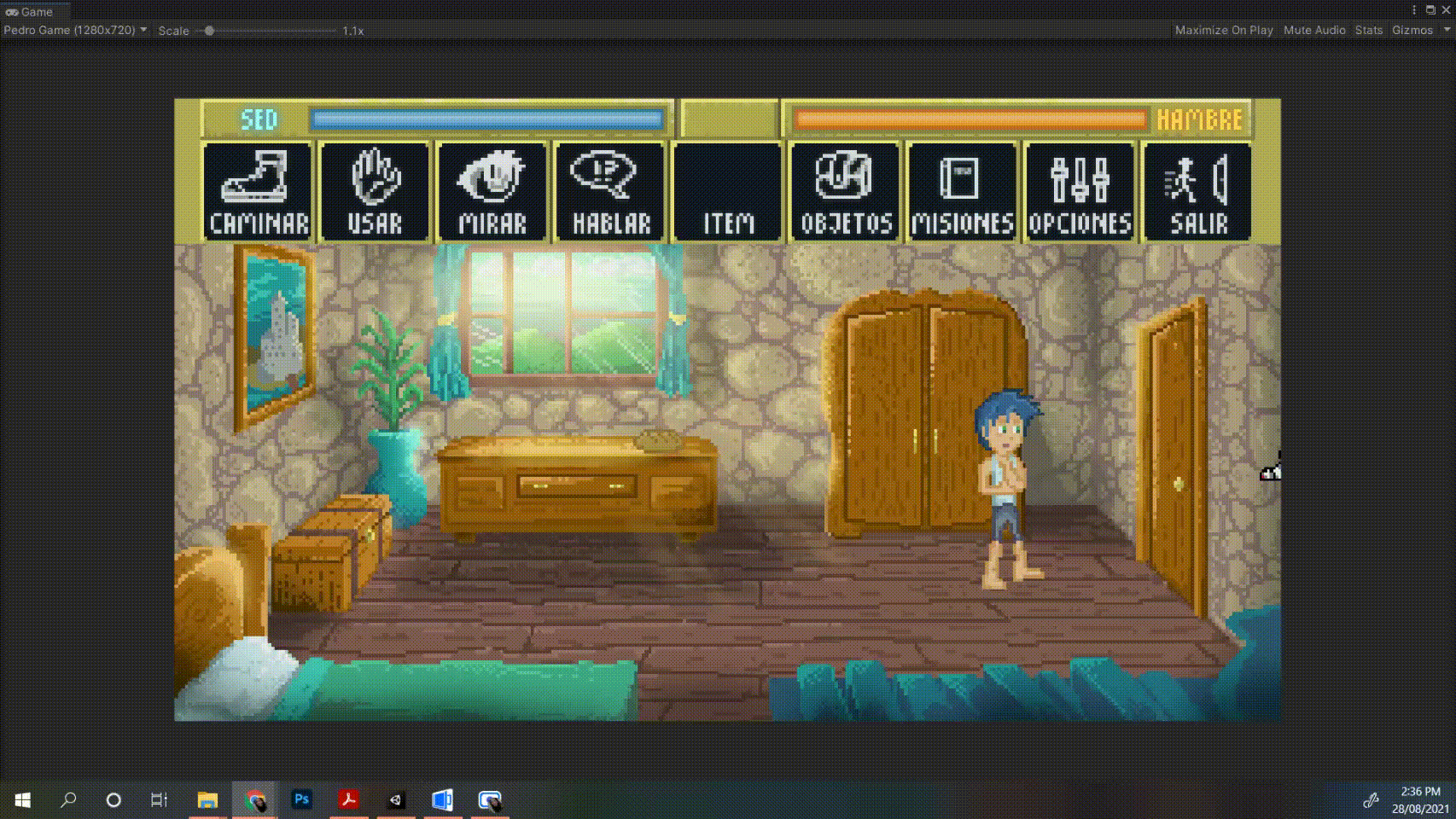
- I have an ITEM button (middle centred button) how can I change a graphic depending on the last active inventory item?
Like this:

Many Thanks!
Howdy, Stranger!
It looks like you're new here. If you want to get involved, click one of these buttons!
Quick Links
Categories
Welcome to the official forum for Adventure Creator.


Comments
Thanks, I have PM you