Forum rules - please read before posting.
Inventory selection and using item on hotspot with direct input
Hello,
First quesion:
I am having a small problem I can't figure out. When I tried to select an inventory item using "Standard Interactions : Use" intot the inventory panel my item does not seem to be selected
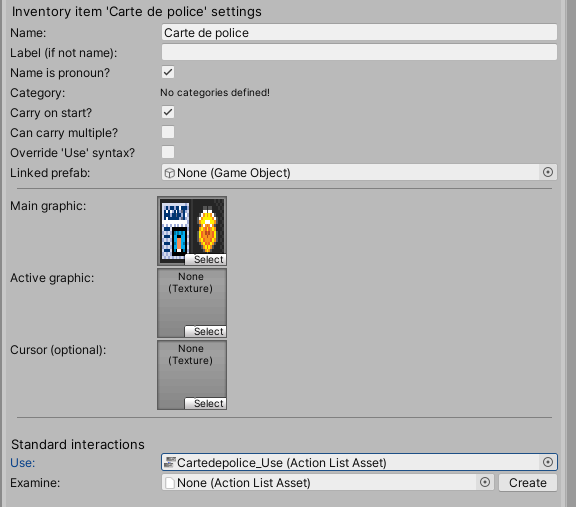
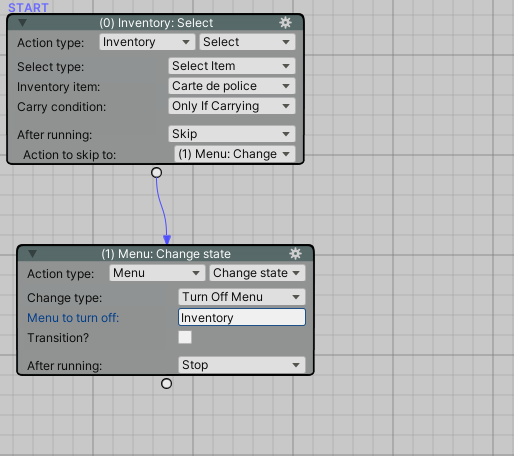
When i open my inventory and press "use button" nothing happen (seems that my ActionList Asset is not executed).
My second question is if i can use this "Select Item check" to combine my item with an hotspot ? Or it's possible to drag and drop an item to the hotspot in direct input?
Thanks for your answer
Howdy, Stranger!
It looks like you're new here. If you want to get involved, click one of these buttons!
Quick Links
Categories
Welcome to the official forum for Adventure Creator.

Comments
What are your AC / Unity versions?
I'll need more information about how your game's input is handled.
By "use button", do you mean a left click, or invoking the "InteractionA" input? Is the element selected by mouse-over, or are you directly-navigating the menu?
Can you select the item if you unassign the ActionList? The default behaviour should be that the item gets selected. When assigned, does the Inventory menu turn off? Try setting the ActionList's When running Inspector field to Run In Background.
The default method of using Items on Hotspots is to define an Inventory interaction for that item in the Hotspot's Inspector. If the Hotspot is then clicked with that item selected, it'll run the interaction. (Covered in this tutorial).
How does what you're looking for differ from this mode of gameplay? Any details/screenshots to illustrate what you're after will help understand the situation more clearly.
Finally I found the solution...
I just have one last question. My selected item always appears in the middle of the screen. I looked in the cursor section but could not find anything regarding the position of the inventory cursor.
If you're using direct input, your cursor is likely locked. It's initial state is set via the Settings Manager's Lock cursor in screen's centre when game begins? option.
If that's the case, the item is appearing at the centre of the screen because that is where the locked cursor is - regardless of whether or not it's currently visible.
You can prevent the item from showing there by changing the Cursor Manager's When inventory selected option to either Change Hotspot Label or Do Nothing.
You can separately display the selected Inventory Item by creating a Menu that has an InventoryBox element with its Inventory box type property set to Display Selected.