Forum rules - please read before posting.
Subtitle menu: set spacing between title and background
Hi everyone,
I'm having issues with menu for dialogues. I would like to set some spacing around the text but I cannot find the option in the subtitle element of the menu. I know this could be possible by adding background to the menu and leave the text without background, but with auto-adjust height on, I only have background in the first line.
Anyone having an idea on how to add spacing in the subsLine element?
Adding some images below:

Sometimes part of the text goes out the dialogue box
Menu Set-up:
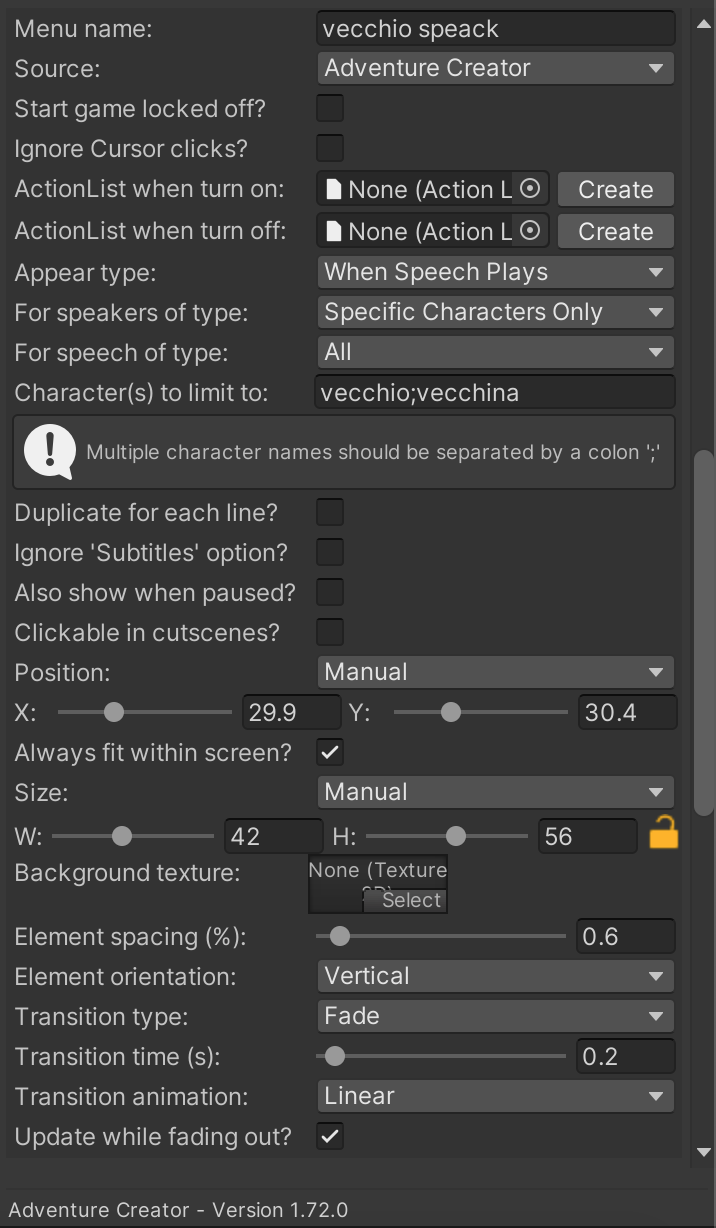
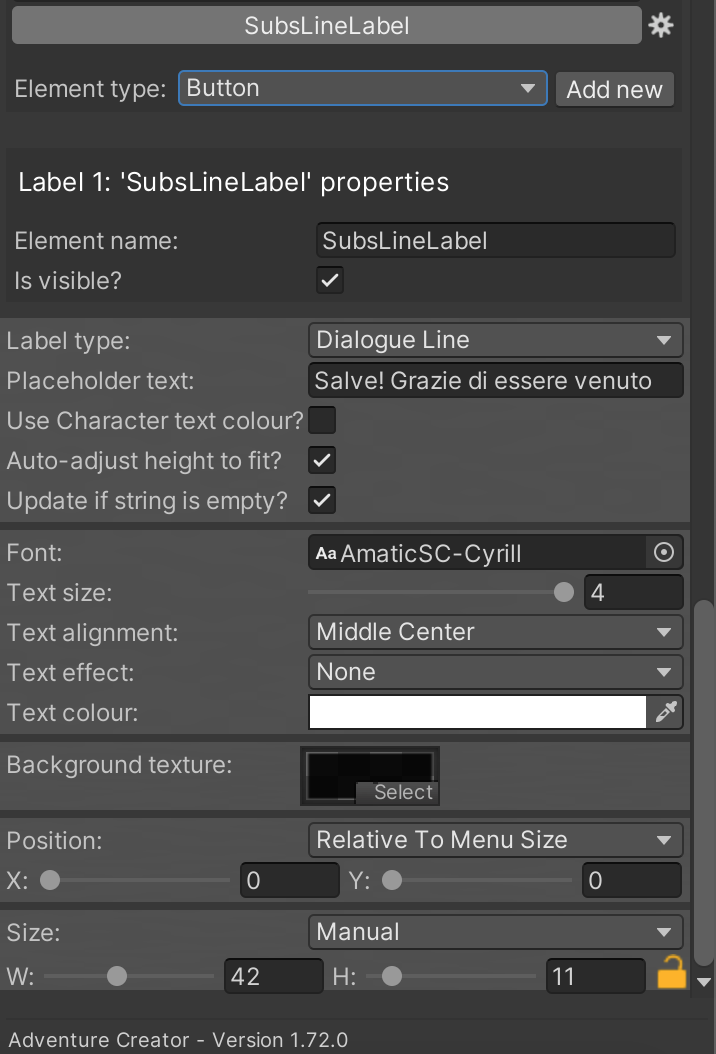
AC v. 1.72.0 - Unity 2020.1.7f
Howdy, Stranger!
It looks like you're new here. If you want to get involved, click one of these buttons!
Quick Links
Categories
Welcome to the official forum for Adventure Creator.


Comments
Switch your Menu's Source to Unity UI, and rely on Unity UI components to render your menu. Unity's Content Size Fitter / Layout Group components give you much finer control over padding, and would be the appropriate choice for a menu of this style.
This tutorial covers the process of switching a Menu to use Unity UI.