Forum rules - please read before posting.
Puzzle Pieces exchange with previously clicked slot instead of explicit click and drop to slot
Hi all,
Hope you are doing well!
So I had this working before, but I'm not exactly sure what might have changed --
In the video attached, the first interaction is correct, but the subsequent ones have it such that the display items get automatically exchanged.
I want all interactions in the puzzle arranging to be like the first one -- where the user explicitly clicks on an item, it follows the cursor, and then the player can drop it to the slot of their choice to exchange it.
Video: https://drive.google.com/file/d/1wFSB136fGra3fUPCLJSPMC7rDo2wUva5/view?usp=drive_link
Is it possible to re-incorporate this behavior?
Thank you so much!
Howdy, Stranger!
It looks like you're new here. If you want to get involved, click one of these buttons!
Quick Links
Categories
Welcome to the official forum for Adventure Creator.

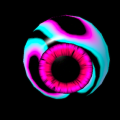
Comments
This is using the "Arranging puzzle" template?
I'll need to see this behaviour on my end. Is it reproducable from the repro grabbed for this issue?
@ChrisIceBox Yes it can be reproducible in the same repo!
What are the exact steps to do so?
Ah sorry -- realized I never gave the scene / steps
1. Head to the Parlor Scene
2. Click on the Table with the four glass cages (each containing a single artifact under it -- artifacts mentioned in step 3).
3. Click on one piece (headband, gloves, purse, or necklace), and place it on to any of the others.
4. Repeat step 3 subsequently any number of times, and the subsequent times have it so that it does the "automatic exchanging"
It's not occuring for me with the repro from 27th - did this occur since then?
@ChrisIceBox It's in the latest one / definitely after the 27th (I think the 29th is when I started this thread from what I'm seeing?) -- feel free to pull the latest one down!
It looks to be a case of the Drag and drop Inventory interface? option becoming unchecked.
Re-checking this should resolve it - but it can be done at runtime through script if desired.
@ChrisIceBox Ah it wasn't being dragged and dropped before -- it was just being clicked. Basically, it was using the follow cursor method instead of being dragged and dropped:
Just pulling from my original post here:
"where the user explicitly clicks on an item, it follows the cursor, and then the player can drop it to the slot of their choice to exchange it"
So it's just a matter of clicking and the item following the mouse around, not holding the mouse down. Can I get this behavior back?
Ok I think I see what the issue is -- basically ever since I had "right-click to deselect active item" checked, the puzzles pieces are still "selected" when they are exchanged.
I still want the right-click to deselect active item to be the behavior for regular inventory items, but not for these puzzle pieces.
So I went ahead and created a "deselect active" under the "unhandled inventory" section for all the puzzles pieces in there -- and this seemed to be fine.
Appreciate the discussion here!