Howdy, Stranger!
It looks like you're new here. If you want to get involved, click one of these buttons!
Quick Links
Categories
Welcome to the official forum for Adventure Creator.
It looks like you're new here. If you want to get involved, click one of these buttons!
Comments
It is in the "Engine" Actions category.
What is your AC version?
Alternatively, you can use the Player: Constrain Action to prevent movement in all four directions.
What's the issue, then? Is it not appearing in ActionLists?
I think he just wants things to happen and confused.
It looks to me you have set up everything correct what Chris said. But now you want things to work.
But what exactly do you want?
Please explain in details it would save time. Don't worry about your super secret million $ idea
What you do after with cards is entirely up to you after you added hotspots and colliders. Now you can tell the engine and AC what to do through interaction lists you make and attach to the Hotspots of your prefabed cards.
i did everything
What did you put in your actionlists then?
And please explain step by step what you want.
E.g.
1. Approach an NPC.
2. Cards show up.
3. Hover mouse over cards and select one.
4. Give the card to the NPC.
etc.
Check what Chris said at 12:46 today in the previous page.
Engine: Manage systems Action to lock the Movement system
You do it in your interaction actionlist (or cutscene ) that you create and attach to the Hotspot.
Instead you went looking for it in the Managers.
I did everything you said Chris. But for the cards to work do I need any custom script?
Since you're dealing with dynamic elements, you may need to make use of a custom script to find tune behaviour depending on exactly how you want them to work, but you shouldn't need anything further simply to make them interactive.
What is the state of their interactivity now? Have you assigned ActionList asset files for the Hotspot Interactions? Please share as much detail / screenshots as you can, so that I can be clear on exactly what your situation is.
I made a video so you can watch that and that is just how its made in unity without AdventureCreatorPack.
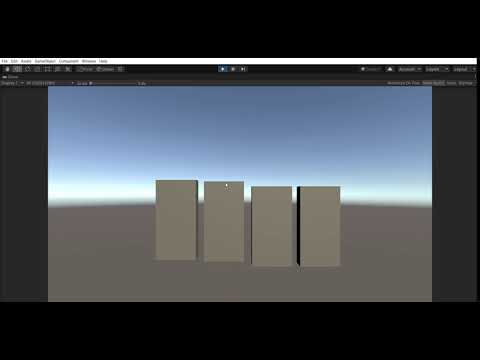
But this is still how we want it in Unity with AdventureCreator pack.
There's no need to re-invent it. If you already have it working without AC, you don't need to rely on AC to make something similar - you can still use the same scripts and AC at the same time.
You just need to incorporate those scripts onto your card prefabs instead of AC's Hotspot component.
Your video doesn't show what scripts are involved, or if there's e.g. a Manager script/object that needs to be included separately, but that too can be added in with the spawning script if necessary.
If you need me to clarify, you will need to share more details on how the above is achieved.
I got a link so you can see the scripts. You can click on the link and download de scripts.
https://we.tl/t-WDfhnlMYcA
You can incorporate the code from CardSpawner and your GameMan script, so that the cards get spawned and kept track of, for later removal.
For example, this hybrid below. Make sure your Card prefabs have the Card script attached, and have the Card script refer to CardSpawner instead of GameMan.
As before, if you run into trouble, please elaborate as best you can.
The cards don't spawn in anymore. I did everything you said.

I gave the cardprefabs the card script, I copied this script and replaced it with the old cardspawner script and I did copy the cardmanager script and put it in the cardspawner. Also I refered to the cardspawner script with the card script.
But do I need do delete the hotspot script and the highlight script from the card prefab?
When you last had this issue, it was because you didn't have the inventory items in your current inventory. Might this be the case again?
The script parents all spawned cards to the Transform fields in your Inspector - check the Hierarchy to see if they're there.
This alternative script re-adds the Debug.Log statements that shows how far things go in the Console - what does it show?
https://pasteall.org/iErO
You can keep them if you want the name / highlight effect to appear - just leave the Interaction ActionList fields blank so that the click behaviour is still handled by your script.
In the hierarchy

I made a video of all the details.

Your video did not capture the script when you alt-tabbed to it. Which script are you using now? The one in my last link?
The video also does not show where and how you've configured this script's Inspector.
What does the Console say? If you're using the latest script, it should report a Warning if something goes wrong.
You only show 3 inventory items, but you have 5 items defined. Are those first two also present in your runtime inventory?
The script works by taking the first three items in your inventory - not the first three that have linked prefabs. The script can be modified to work like that, but it depends on exactly what it is you're looking to do. First though, make sure the only items in your inventory are those with linked prefabs.
The cards move because of your own Card script's OnMouseOver function. If you don't want the card to move when hovering over it, comment it out.
If you instead want cards to move to another Transform - instead of a fixed position - then the CardSpawner code can be amended to provide that.