Forum rules - please read before posting.
Super-beginner problem at the very beginning
Hi everyone, sorry to bother you with the most super simple stuff, but still...
Just bought the package, and I know nothing about Unity or programming in general, and I know the first thing you guys are gonna tell me is to learn at least the basics of Unity, but I'd like to try and learn really just what I need step by step, so if you can, please help!
I'm sure I have to set up Unity in same ways before I start following the tutorial, I just don't know how.
Can someone please tell me?
I'll attach a pic of what I get.
Thanks in advance.

Howdy, Stranger!
It looks like you're new here. If you want to get involved, click one of these buttons!
Quick Links
Categories
Welcome to the official forum for Adventure Creator.

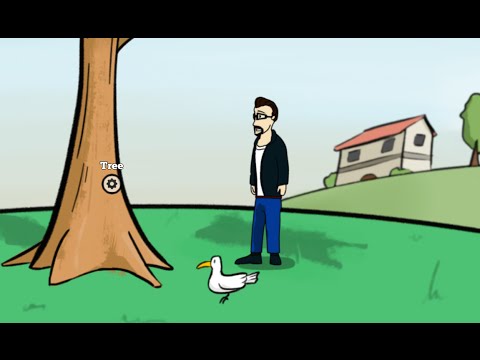
Comments
Also see if the Console window reveals anything - AC will put out messages when it kicks in, and will also let you know if it detects anything is wrong.
As @Alverik says, it's Projection settings should be set to Orthographic, which will be the case if you told the New Game Wizard your game is to be in 2D. (If not, you can adjust it manually within the Settings Manager's "Camera perspective" setting). The default Size of the MainCamera should also be 3, but again you can change it in the Inspector if it's not.
At this point in the tutorial, however, GameCameras (which direct the MainCamera) have not yet been created - so the actual zoom level of the MainCamera is unimportant, as it will all be changed later. The main thing at this point in the tutorial is that the NavMesh is correctly made.